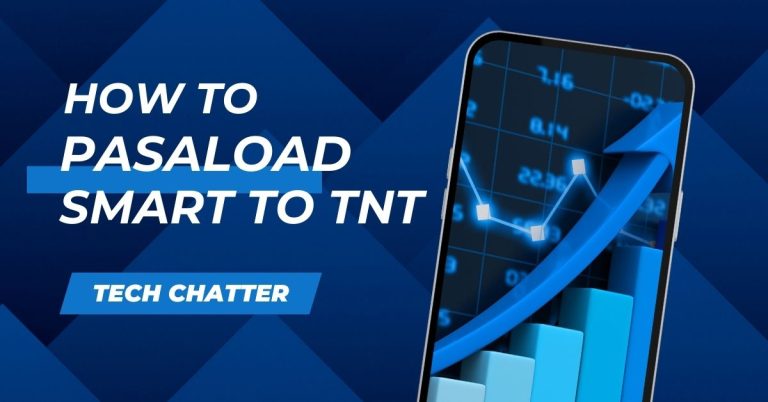How to Check Load Balance in Smart
In the world we live in today, everything is connected, like when you use the internet to watch videos or control smart gadgets at home. These connections need smart networks to work well. One important thing these networks do is called load balancing. It’s like making sure the work is spread out among different parts, so none of them gets too busy. This helps everything run and perform at its best. Let’s take a closer look at how to check load balance in these smart networks, and I’ll share some useful tips and advice from experts.
How to Check Load Balance in Smart: Step-by-Step Guide
Making sure your smart network works well might sound tricky, but don’t worry—it’s not that hard. Follow these steps to check and keep things balanced:
Text BAL then Send it to 214
To check your load balance on the Smart network, follow these simple steps using your Smart mobile phone:
- Open the SMS app on your phone.
- Type “BAL” in a message.
- Send the message to 214.
Wait for a moment, and you’ll get a message back with all the details about how much balance you have right now.
Dial #123* on your Smart SIM Phone
To check your load balance on your smart SIM-equipped phone, follow these easy steps on your iPhone or Android:
- Open your phone and tap the call icon.
- Type #123* using the keypad.
- Press the call button.
In a few moments, your phone will show the Smart Telecom USSD menu, and right at the top center, you’ll see your load balance information. The cool thing is that you can use this method even when you’re traveling to different countries.
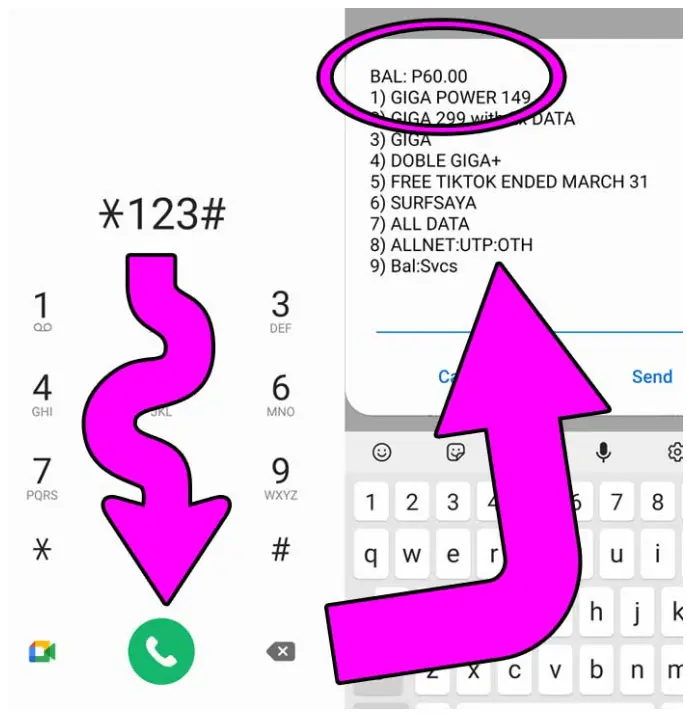
Smart load inquiry via *888
If you want a computerized way to check your Smart Load Balancers, dial *888. It might take about a minute because, first, a machine will tell you about current smart deals and warn you about scams. After that, it will guide you through the menu to find out your load balance.
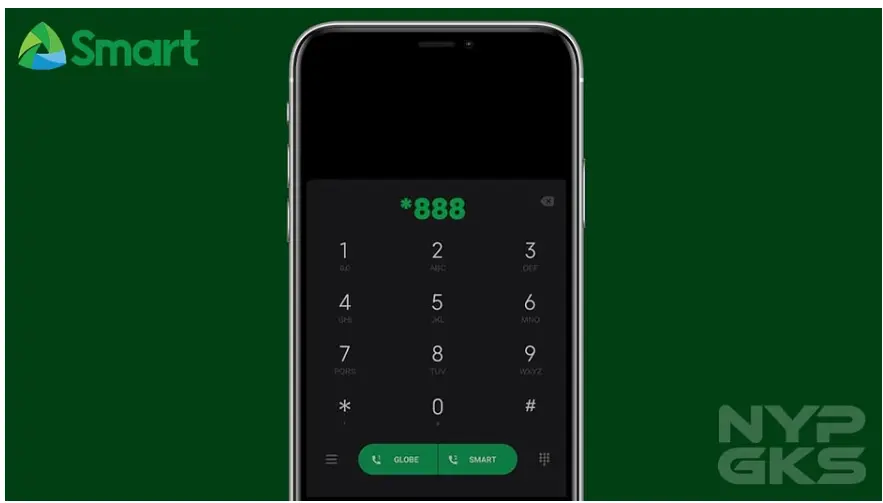
Right now, when you call, press 2 and then 1 on your phone. This will make the automated person tell you how much balance you have. After the call, you’ll get a text message with all the information you need about your balance.
Smart balance call inquiry through 1515
When you call 1515, you’ll get a text telling you how much Smart Load you have and any promotions you’re using. know, it costs ₱1 for each message, so it’s better to use it only when you need to or when other free options aren’t working.
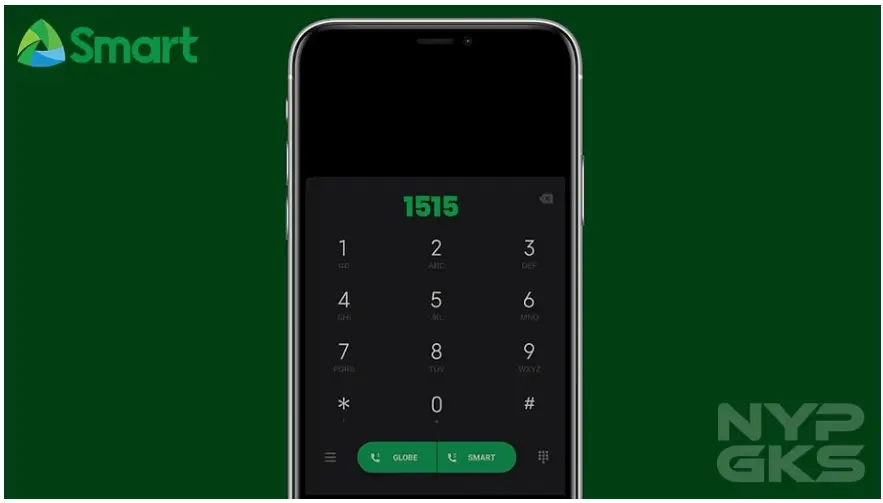
Use the Gigalife App
To do this, get the Gigalife App from the App Store if you have an iPhone or from the Play Store if you have an Android. Then, sign up by putting in your Smart SIM number and creating a password.
Once you’re in your Gigalife account, you’ll see your load balance right on the app’s main page. You’ll also know when your load is going to expire. Remember, you need to have the internet turned on for this to work.
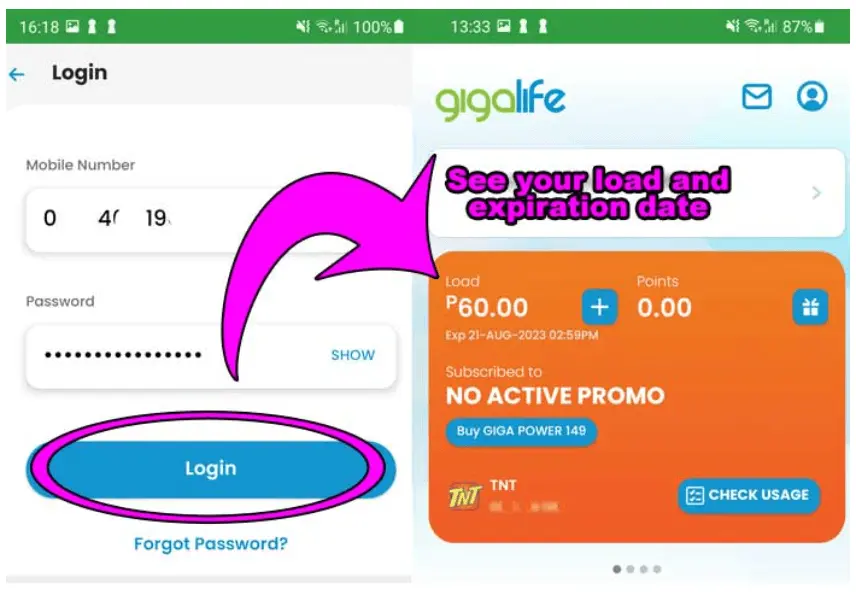
Use the MyPLDT Smart App
First, get the app on your iPhone or Android. Then, open the MyPLDT Smart App and log in. Put in your Smart or TNT number, or use your email to sign in.
Once you’re in, the app will show you how much load you have and when it’s going to expire. Plus, you’ll see your mobile number right there on the app.
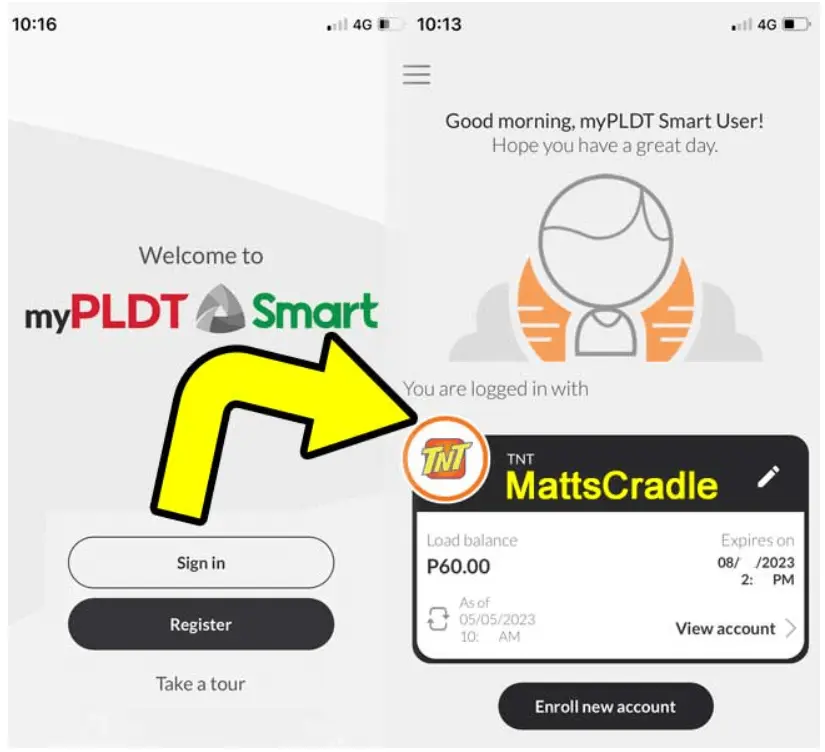
Check out Smart Telco’s Website
Go to Smart Telecom’s website at my.smart.com.ph and make an account. Put in your Smart SIM number or email and make a password. They’ll send a 4-digit code to your phone; type that in on the website.
Once you’re in, check out your my.smart account online. On the main page, in the “My Services and Usage” part, you can see how much load you have and when it expires. You’ll also get information about whether your Smart SIM is prepaid or postpaid and when it got activated. Make sure you have the internet turned on for this to work.
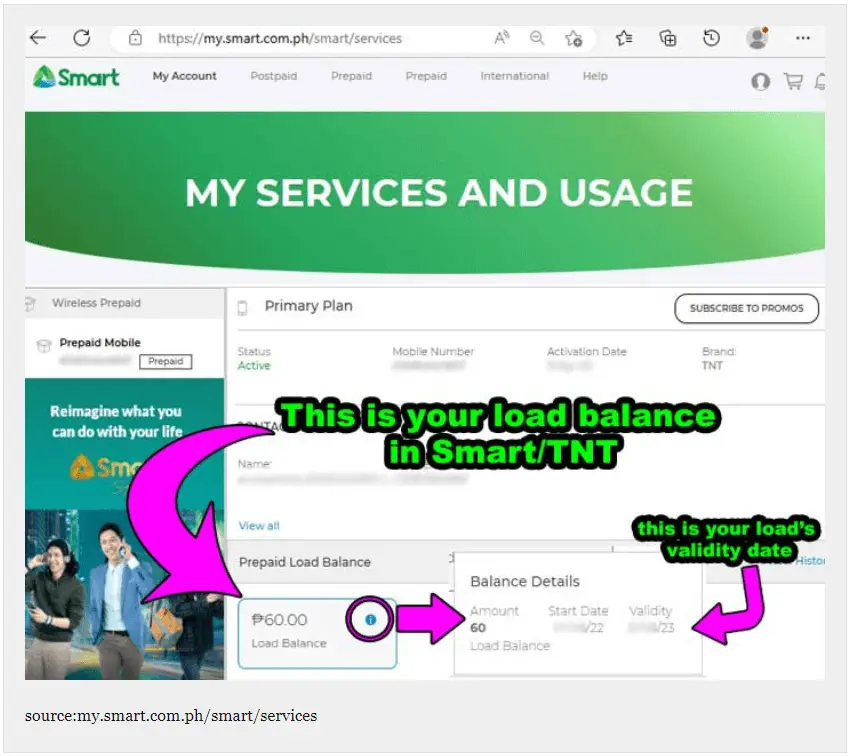
Check This: How To Check Load Balance in Globe.
FAQs
Why should you monitor your smart load balance?
It’s a good idea to keep an eye on how much load you have. This way, you can see how much you use each month and be ready for anything unexpected. If you see your load is running out, you can ask your family or friends to send some load to your Smart or TNT number. That way, you’ll always be able to stay connected.
How much does it cost to check your prepaid load balance in Smart or TNT?
There are no charges associated with this. Utilizing #123*, the Smart website, the Gigalife App, and the myPLDT App all come at no cost.
When should you check your load balance in Smart?
Before you use a lot of data or make calls, check how much load you have. It’s smart to do this before traveling, going to remote places, during bad weather, or when you have important stuff to do on your phone. Make sure you’re good to go!
How often should I perform load testing?
Make sure to test the load often, especially when many people are using the network a lot or when big changes are made. This helps find and fix any problems and makes sure everything is balanced well.
Can I implement software load balancers instead of hardware?
Yes, software load balancers do pretty much the same job as the hardware ones. You can use them on virtual machines or containers, and they work well for smaller applications.
What is the ideal load-balancing algorithm for e-commerce websites?
For online shops, using a weighted round-robin algorithm is a smart move. It looks at how strong each server is and gives more work to the ones that can handle it better. This way, when people are buying stuff, everything gets processed.
How does global server load balancing differ from local load balancing?
Global server load balancing is like spreading out the internet traffic over different data centers all around the world. Local load balancing is about doing the same thing, but it keeps the traffic within one data center.
Can load balancing improve security?
Yes, load balancing is like having a superhero for security. It spreads out the internet traffic over many servers, making it tough for the bad guys to attack one. This helps keep away those nasty DDoS attacks.
Is load-balancing suitable for small businesses with limited resources?
Even small businesses can use load balancing, kind of like having a cool tool on their computer. It helps them use what they have better and makes sure everything works.
Conclusion
Making sure things work well in a smart network is like having a strong backbone. By checking how the load is balanced and using smart tricks, you can make sure everything runs. Keep an eye on things, use the right balancing tricks, and be ready for whatever the network needs. That’s how you make it strong and work well!
- GCash Indonesia: Easy and Safe Online Transactions - June 13, 2024
- Contact GCash Hotline for Immediate Assistance - June 13, 2024
- GCash Cash-in Fee at 7-11: Quick & Easy Transactions - June 12, 2024