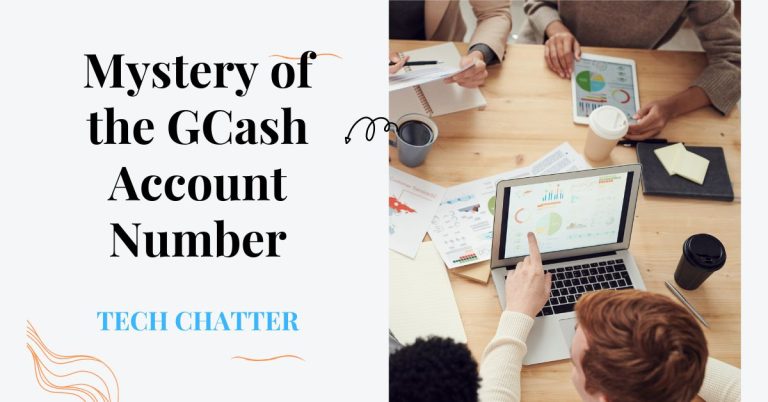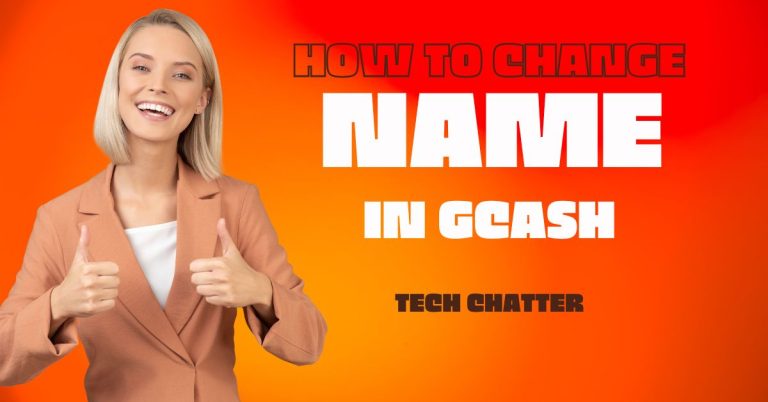How to Delete GCash Account
Nowadays, we all use online accounts a lot. If you want to know how to delete your GCash account, I can help. Deleting it might seem hard, but it’s not too tough if you follow the steps. I’ll explain how to do it safely.
How To Delete Gcash Account: Step-by-Step Process
Open the GCash app and log in.
First, get your phone and open the GCash app. You need to use the app for this. Then, sign in to your GCash account with your username and password.
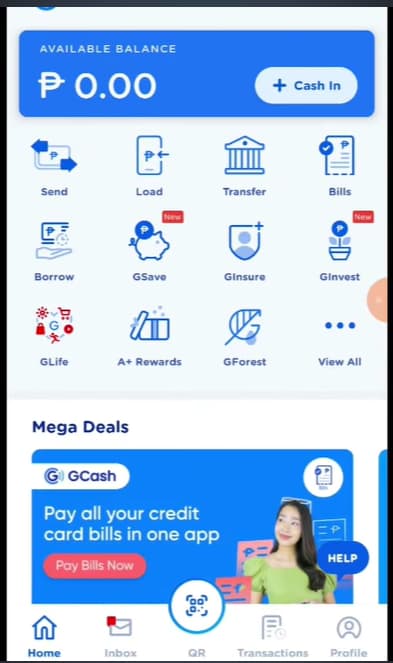
Choose Account Concerns:
Find the “Account Help” section in the app’s Help Center.
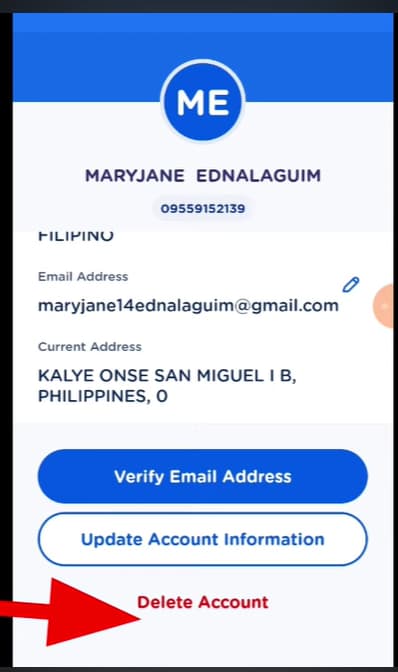
Complete the form:
You’ll need to fill out a form with your information. Make sure everything you write is correct.
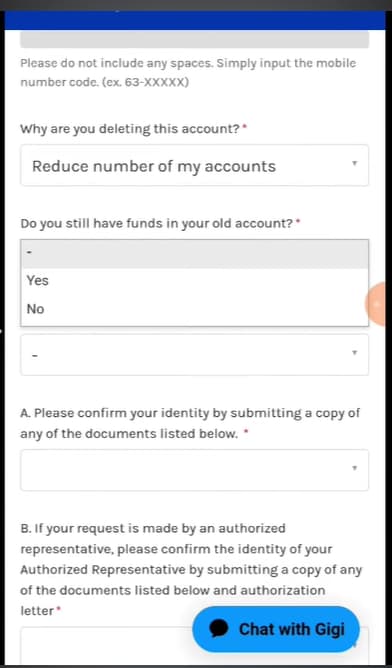
Submit a Support Ticket
To delete your GCash account, do these easy steps:
- Email Address: Write down the email linked to your GCash account.
- Full Name: Put your full name in GCash.
- Mobile Number: Type in the phone number you used for GCash.
- Concern Category: Pick “My GCash Account” from the list.
- Explain your concern: Tell them you want to delete your account. For instance, say, “I want to delete my GCash account because I don’t want to use it anymore.”
- Attachments (optional): Add a picture if needed.
- Click “Submit” to send it. GCash usually replies on the same day. So, keep an eye on your email for updates.
By doing these steps, you’ll start the process of deleting your GCash balance account.
Read this: Explore our guide on managing your GCash account, which includes deleting it: How to Delete Transaction History in GCash.
Verification Process
GCash might ask you to prove who you are by confirming some information about yourself.
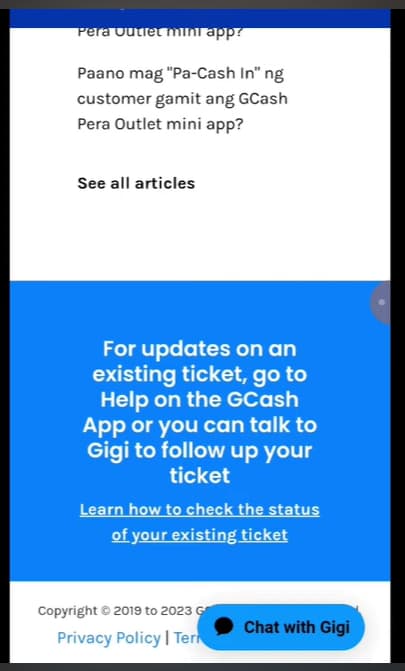
Processing Time:
The GCash team will process your request. This may take some time, so be patient.
Read this: How to Get GCash Mastercard
FAQs
How long does it take to delete a GCash account?
How long it takes to delete your GCash account can change. It depends on whether your account is checked and how many other people want to delete theirs. Normally, it can take a few days to a couple of weeks.
Can I reopen a closed GCash account?
No, if you close your GCash account, you can’t open it again. If you want to use GCash later, you’ll have to make a new account.
Is it necessary to withdraw my remaining balance before closing my GCash account?
Yes, it’s a good idea to take out any money left in your GCash before closing the account. That way, you can still use the cash because once the account’s closed, you can’t get the money back.
Will my personal information be retained by GCash after I close my account?
After you close your GCash account, they might keep your personal info for some time because the law says they have to. But you won’t be able to reach that info through your closed account. GCash will make sure your data stays safe.
What should I do if my account closure request is not approved?
If GCash doesn’t say “yes” to closing your account, talk to their customer support. They’ll help you figure out what to do next.
Can I delete my GCash account if I have pending transactions or obligations?
Before you close your GCash account, it’s a good idea to finish any transactions or things you owe. This can make closing your account easier.
Conclusion
Closing your GCash account is not too hard. Just follow the steps in this guide to do it safely. Take out any money left and give the right details when you ask to close it. If you have any problems, ask GCash’s support for help.
We hope this guide helps you close your GCash account. If you liked it, please hit the like button and share it with others.
- GCash Indonesia: Easy and Safe Online Transactions - June 13, 2024
- Contact GCash Hotline for Immediate Assistance - June 13, 2024
- GCash Cash-in Fee at 7-11: Quick & Easy Transactions - June 12, 2024