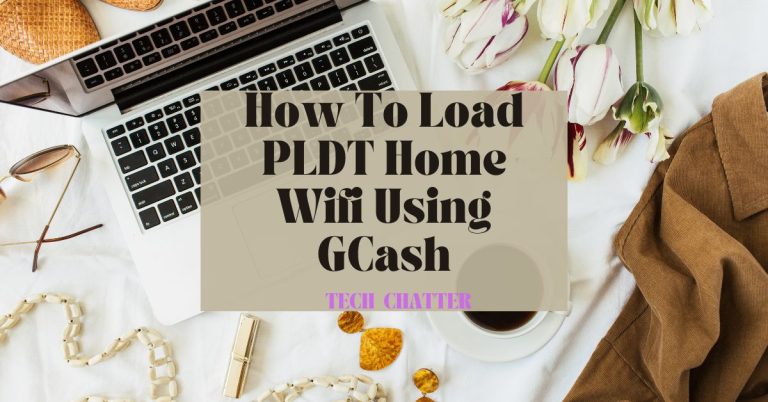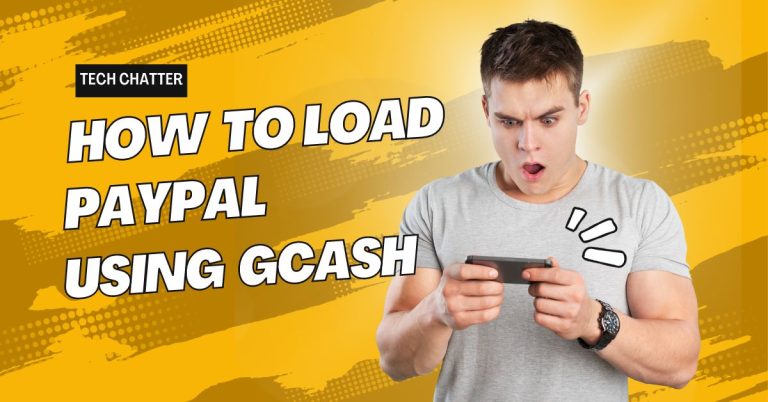How to Pay Police Clearance via GCash
If you want an easy way to pay for your police clearance without any trouble, you’re in the right place! GCash is a popular mobile wallet in the Philippines that makes payments super easy. We’ll show you how to use GCash to pay for your police clearance. No more waiting in lines or filling out lots of paper forms. This method is quicker and simpler. Let’s begin and make paying for your police clearance really easy!
What is police clearance?
A police clearance is a piece of paper that shows a person doesn’t have a bad history with the law. In the Philippines, the police make this paper. They check if someone has done anything wrong or has warrants.
People need a police clearance for different things, like applying for a job, getting a visa, or going to college. It helps bosses or schools make sure a person is trustworthy and safe to have around.
How to Pay for Police Clearance Using GCash: Step-by-Step Process
Here are the steps to make a police clearance payment using GCash.
1: Download and install the GCash app on your mobile phone.
To start paying for your police clearance using GCash, first, get the GCash app on your phone. You can get it from the App Store if you have an iPhone or from the Google Play Store if you have an Android phone. Just search for “GCash” and download it.
2: Load your GCash wallet.
Once you’ve got the GCash app on your phone, the next thing is to put money in it. You can do this by transferring money from your bank or going to places that work with GCash. To add money, open the GCash app, click on “Cash-In,” and choose how you want to put money in your GCash wallet.
3: Tap on “Pay Bills” on the GCash app’s dashboard.
Once you’ve got money in your GCash wallet, go to the GCash app’s main screen and tap on “Pay Bills.” Look for the place that says “PNP—Police Clearance” on the bill payment page. That’s where you need to go.
4: Search for “PNP—Police Clearance” on the list of merchants.
When you’re on the page to pay bills, find where it says “PNP—Police Clearance” on the list of places to pay. Once you see it, just tap on it to start paying for your police clearance.
5: Input the amount that corresponds to the police clearance fee.
The price of a police clearance can change depending on where you are. It might be PHP 115 in one place and PHP 150 in another. Before you pay, make sure to check how much it costs in your area. Then, type in the exact amount you need to pay for the police clearance into the GCash app.
6: Enter the reference number.
The reference number is a special code you get from the police website or the station where you applied. Put this code into the GCash app so your payment goes where it should.
7: Review the transaction details and tap on “Confirm.”.
Before you finish, check everything carefully. Make sure the amount and reference number are right. When you’re sure everything looks good, just tap “Confirm” to finish paying.
8: Wait for the confirmation message from GCash and the PNP.
After you finish paying, wait for messages from GCash and the police. It takes a few days to process your police clearance. You can check how it’s going on the PNP website using your reference number.
Other ways to pay for online police clearance
You can pay for your police clearance online using your Landbank account. Other banks, like Asia United Bank and BPI, also accept this payment.
When you’re on the Landbank ePayment Portal, you’ll see different options to pay. If you choose “Cash Payment” and get sent to MYEG, you can pay in person at their place. Or, you can use GCash with the DragonPay reference number to pay for it.
Read this: How to Pay NBI Using GCash
FAQs
Can I pay for someone else’s police clearance using my GCash account?
Yes, you can use your GCash to pay for someone else’s police clearance. Just make sure you type in the right reference number so the payment goes to the right application.
Is paying for police clearance using GCash safe?
Yes, paying for police clearance using GCash is safe and secure. GCash uses really good security stuff to protect your account and the things you pay for.
Can I still pay for police clearance using other payment methods?
Yes, you have other ways to pay for your police clearance. You can go in person to the police station and pay at the counter. Or, you can use things like PayMaya or online banking to pay online.
What if I input the wrong reference number?
If you type in the wrong reference number, your payment might go to the wrong place for your police clearance. Check that number carefully before you pay to make sure it’s right.
Conclusion
Paying for your police clearance using GCash is easy and safe. You can do it right from your phone without going anywhere. We hope this guide helped you pay for your police clearance. If you have more questions, you can ask GCash customer support for help.
- GCash Indonesia: Easy and Safe Online Transactions - June 13, 2024
- Contact GCash Hotline for Immediate Assistance - June 13, 2024
- GCash Cash-in Fee at 7-11: Quick & Easy Transactions - June 12, 2024