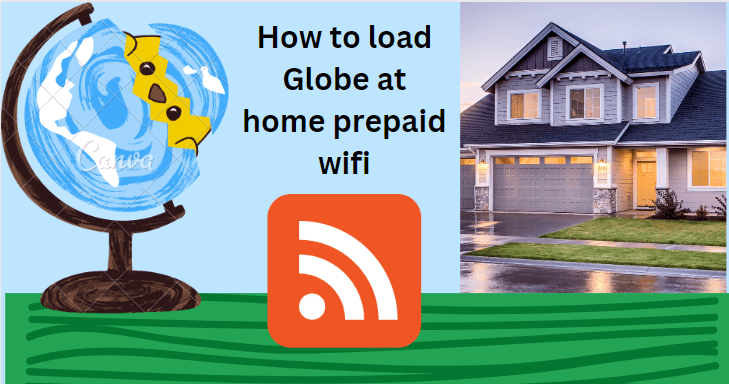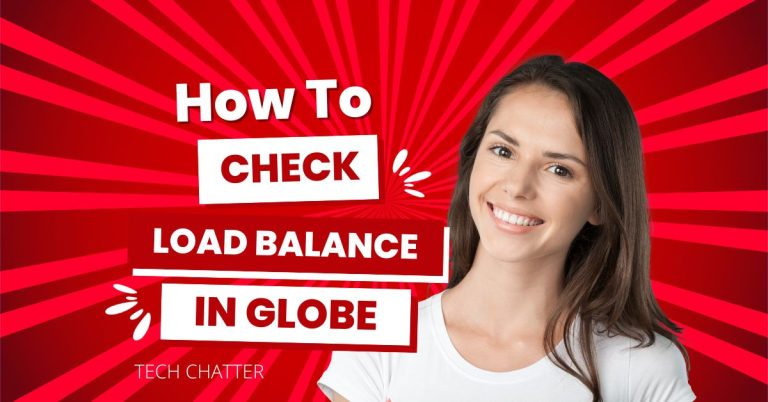How to Pass a Load in Globe
Have you ever been asked to share a load by someone, but you’re not sure how to do it? Don’t worry! I can help you with a complete guide on how to pass a load in Globe! In this article, I’ll explain the steps of Pasaload one by one. Whether you’ve been using Globe for a while or you’re new to it, Pasaload is easy to understand. Are you ready to learn? Let’s begin!
HOW TO PASALOAD GLOBE
If you want to share a load on Globe or TM, you can do it in two ways. One way is by sending a text message, and the other way is by dialing *143#.
Pasaload via *143#
Dial *143# on your mobile phone, go to MyAccount, and select Share-A-Load/Promo/MB. You can choose from the options below:
Sharing Load without a PIN:
- Enter the amount you want to send, from ₱1 to ₱150.
- Next, type the receiver’s 10-digit number without the “0” at the beginning. For example, 9123456789.
Sharing Load with PIN:
- Type in your four-digit PIN.
- Then, put in the amount you want to send, between ₱1 and ₱150.
- Finally, enter the receiver’s 10-digit number without the “0” at the start. For example, type 9123456789.
Sharing Promo without PIN:
- Pick the kind of number (like Globe Prepaid, TM, Globe Tattoo, Globe at Home Prepaid WiFi, or Globe MyBusiness Prepaid Internet).
- Then, choose the promo you want to share.
- Type in the receiver’s 10-digit number without the “0” at the beginning.
Sharing Promo with PIN:
- Enter your four-digit PIN.
- Choose the number type (Globe Prepaid, TM, Globe Tattoo, Globe at Home Prepaid WiFi, or Globe MyBusiness Prepaid Internet).
- Select the promo to share.
- Enter the recipient’s 10-digit number (without the “0” prefix).
Sharing MBs (GS Share):
- Say how many megabytes (MBs) you want to share, from 10 to 30 MB only (costs ₱5 per share).
- Type the receiver’s 10-digit number without the “0” at the start.
- You’ll get a confirmation message after starting the transaction. To confirm, reply with “yes” within 5 minutes.
Pasaload via SMS
To share the load with a Globe or TM user, just text the load amount to 2 plus the recipient’s 10-digit number. Replace the “0” at the beginning of the number with “2.”
For example, send 100 to 29123456789.
If you have a PIN, text the load amount and your PIN to 2 plus the recipient’s 10-digit number. Remember to replace the “0” at the start of the number with “2.”. If you’re not sure how to set your Globe Pasaload PIN, check out the instructions below.
For instance, send 100 1234 to 29123456789.
You’ll get a confirmation message for your Globe Pasaload. To confirm, reply with yes within 5 minutes. Each successful Pasaload will have a small fee of ₱1.
Globe Pasaload Denominations and Validity
Here are the different amounts you can share using Globe Pasaload and how long they stay valid:
| Load Amount | Validity |
|---|---|
| ₱1 – 10 | 3 days |
| ₱11 – 50 | 15 days |
| ₱51 to 100 | 30 days |
| ₱101 – 150 | 45 days |
| ₱151 – 250 | 60 days |
| ₱251 – 299 | 75 days |
| ₱300 and above | 1 year |
Globe prepaid users can share up to five times a day, with each share limited to ₱150. For Globe postpaid users, the sharing limit is set at ₱500, regardless of their plan.
How to Pasaload a Globe or TM Promo
To share a Globe or TM promo, text the promo keyword to 2 plus the recipient’s 10-digit number. Instead of the “0” at the start, use “2”.
For example, text GOSURF10 to 29123456789.
When you get the confirmation message, reply with YES to complete the Pasaload transaction.
How to Set Your Globe Pasaload PIN
To protect your prepaid load from being taken without permission, you can create a PIN. To create your Globe Pasaload PIN, text REG <4-digit PIN> <4-10 character PIN Clue> to 2916. It costs ₱1 for this.
For example, text REG 1025 BIRTHDAY to 2916.
If you had a PIN before but forgot it, text GET <MPIN Clue> to 2916. Like this: text GET BIRTHDAY to 2916.
You can also make your Globe Pasaload PIN by dialing *143#. Then choose MyAccount, then Share-A-Load/Promo/MB, and then Change Share PIN.
What if you can’t remember your MPIN clue? After three tries to get your PIN to fail, you’ll get a text asking you to reset your PIN. Just follow the steps in the message to reset it. Once you do that, you can make a new PIN.
Read this: How to Load Cignal Using Pin
FAQs
How can I pass the load to someone on the Globe network?
To send a load on Globe, use “Share-A-Load.” Dial *143# on your phone, pick “Share-A-Load/MB,” select the amount you want to send, put in the receiver’s mobile number, and confirm.
Is there a fee for using the Share-A-Load service?
Yes, there is a small fee for using the Share-A-Load service on Globe. The fee is deducted from the load you’re sending.
Can I pass the load to a prepaid or postpaid number on the Globe network?
You can send loads to prepaid numbers on Globe. However, Share-A-Load doesn’t work for postpaid numbers.
What is the minimum and maximum amount of load I can pass using Share-A-Load?
You can share a minimum of about 1 peso using Share-A-Load. The most you can share changes depending on the current promotions or offers available.
Is there an expiration date for the load that I pass to someone using Share-A-Load?
Yes, when you share a load using Share-A-Load, it usually has an expiration date. It can last from 1 to 7 days. Make sure to tell the person you’re sending it to when it expires so they can use it before it runs out.
Conclusion
Sharing your extra prepaid load with Globe or TM subscribers is easy with “How to Pass a Load in Globe.” If a friend or family member needs a phone load urgently, you can follow the steps in this article to send them your extra load. Before you start, make sure you have enough prepaid loads to share.
If you have any issues or questions about Globe Pasaload, just dial 211 (for Globe users) or 808 (for TM users) to talk to a customer service representative.
- How To Convert Sodexo To GCash - June 3, 2024
- How to Track Shopee Orders - February 1, 2024
- How to Activate Globe SIM - January 24, 2024