How To Check Load Balance in Globe
It’s super important to know how much you can still use your Globe network for talking, texting, and using the internet. Whether you pay for it before using it (like buying a load) or after (like on a monthly bill), you need to check how much you have left. We’ll show you an easy way to check your load balance in Globe. You can either use special codes on your phone or apps to find out. This will help you know how much you can still do on your phone without running out of battery.
How to Check Load Balance in Globe
You have six different ways to check how much load you have left.
Dial *143# on your Globe SIM Phone
The easiest way to check your load balance is by using your phone. First, open the phone app on your smartphone. Then, type *143# using the keypad and press the call button.
After a moment, you’ll see a menu from Globe on your screen. At the top of the menu, you’ll find how much load you have left.
For example, in my case, I only have PHP 39.5 left in my balance. You can use this service for free and check your balance up to 12 times a day. Plus, it works even when you’re traveling internationally.
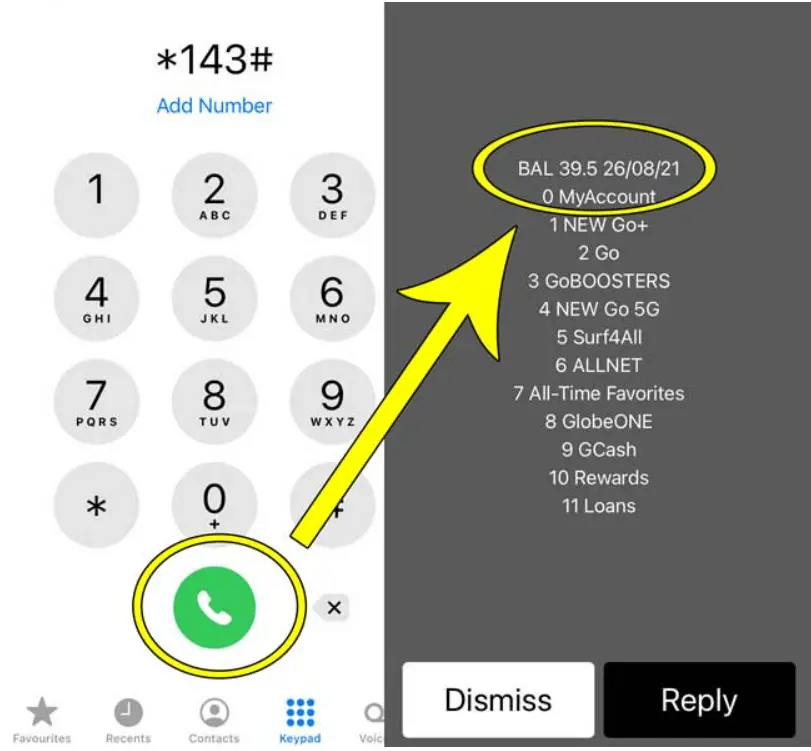
Check your Load Balance using the GlobeOne App
The GlobeOne app helps you keep an eye on everything about your Globe Telecom plans. It lets you check both your regular load and how much data you have left.
You can get this app from places like the iOS App Store, Huawei App Gallery, or Google Play. But before you start using it, you need to sign up. You can sign up by using your Globe prepaid or postpaid number and a valid email address.
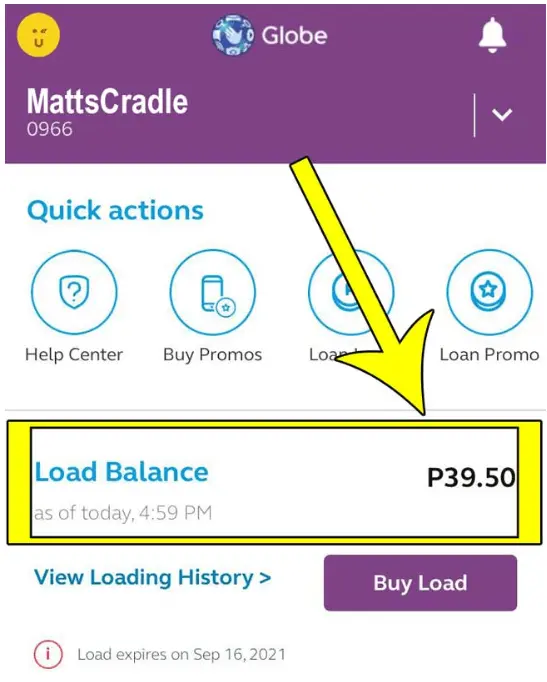
When you open the GlobeOne app, the first thing you’ll see is how much load you have left. It will also show you the exact date when your load will expire. For example, in my case, I have PHP 39.50 left, and it will expire on September 16, 2023.
Check your balance via text BAL, then send it to 222
The easiest way to check how much load you have on your prepaid phone is by sending a text message. Just type BAL and send it to the number 222 on your phone. Then, wait for a text message reply that will show you how much load you have left. And the best part is, this service won’t cost you anything; it’s free!
Dial 211 for interactive voice response (IVR)
You can use the Interactive Voice Response (IVR) from Globe Telecom to check your balance too. It’s like talking to a customer service person on the phone, but instead, you’ll hear recorded messages and respond by pressing numbers on your phone.
Here’s what you do: Dial the number that takes you to the balance inquiry service. Then, Globe will send you a text message with your load balance information.
Using your Phone’s SIM Applications Menu
This way to check your Globe load balance is an old one, but it still works.
Your SIM card can do many things. It can save phone numbers, help you see how much load you have, show you Globe deals, let you share the load, give you Globe rewards, and even help you check your GCash balance.
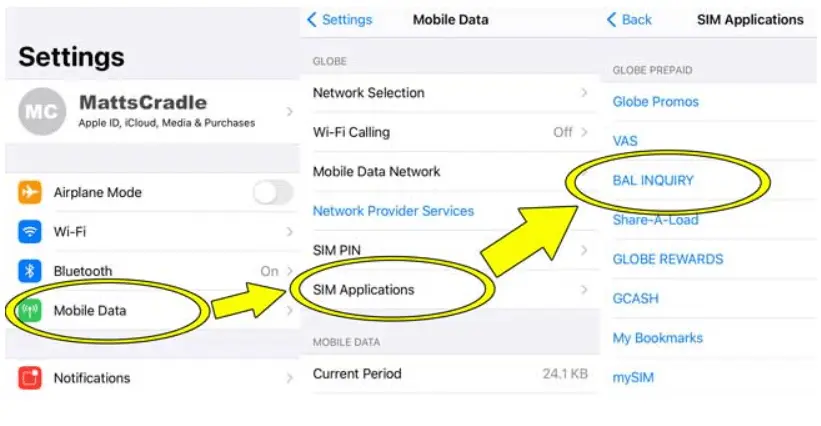
To check your load balance using the Globe SIM apps on your iPhone, do this: Go to Settings, then tap Mobile Data. After that, choose SIM Applications and then BAL INQUIRY. You’ll get a text message showing how much load you have after doing this.
View your Balance via the Globe Telecom Website
There’s another way to check your Globe load balance, and that’s by going to their website. But first, you need to create an account with the telecom company.
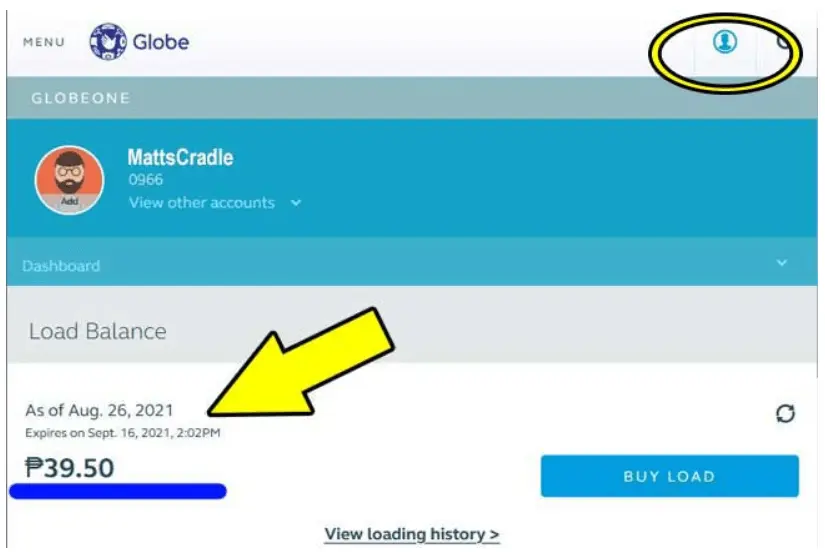
Put your mouse on the “Logged In” link at the top right of the webpage. A menu will pop up. Choose the “Go to GlobeOne” app from that menu. It will show your current load balance right in the middle of the page.
Why should you keep track of your Globe load balance?
It’s important to keep an eye on how much load you have for a few reasons.
Firstly, having enough load ensures you can keep talking and sending messages without any interruptions.
Secondly, imagine you’re chatting with someone you really like, and suddenly your load runs out. Or you’re playing a game online, and your data disappears right when it’s getting exciting. It could also be tough not knowing your load before school and not being able to contact your friends. These situations can be pretty annoying.
Lastly, keeping track of how much load you use every day, week, or month helps you plan your spending. You can see how much of your money goes into buying, and that helps you manage your budget better.
Check this: How to Load Globe Retailer Sim
FAQs
How often should I check my load balance?
It’s smart to keep an eye on how much load you have, especially if you use apps that need lots of data or if you talk on the phone a lot. This way, you know how you’re using your load and can avoid things suddenly stopping when you need them.
Can I check my load balance while roaming?
Yes, when you’re away and using your phone, you can usually see how much money or credit you have left. It’s smart to ask Globe’s help or check their site to know how to do this and if it costs anything.
What should I do if I run out of time in the middle of a call?
If you don’t have enough load while you’re on a call, the call might suddenly stop. To prevent this from happening, it’s a good idea to always know how much load you have and add more before making important calls.
How can I reload my Globe prepaid account?
There are different ways to add money to your Globe prepaid account. You can do it online using your bank, go to a place that reloads phones, or use apps on your phone. Pick the way that works best for you!
Is there an expiration date for the load balance on Globe prepaid plans?
Yes! Globe prepaid plans usually have a time limit for using the load balance. It’s important to know these time limits so you can use up your load before it runs out and expires.
What should I do if I encounter issues while checking my load balance?
If you have trouble checking how much load you have, you can talk to Globe’s customer service for help. They can show you how to do it and fix any problems you’re having.
Conclusion
Checking how much load you have on Globe is easy. Remembering the numbers to text or call might be a little hard. But you can save these numbers on your phone. Like, save *143# as “Globe USSD code” and 222 as “Globe Balance Inquiry.”
If you need help with your Globe account, just call Globe customer service at 211. They can assist you with any questions or issues you have.
- GCash Indonesia: Easy and Safe Online Transactions - June 13, 2024
- Contact GCash Hotline for Immediate Assistance - June 13, 2024
- GCash Cash-in Fee at 7-11: Quick & Easy Transactions - June 12, 2024






