GCash Cash-in Fee at 7-11: Quick & Easy Transactions
In today’s fast-paced digital world, using your phone to pay for things has changed how we manage money. GCash is a popular app in the Philippines that helps with everyday money stuff. One thing it does is called cash-in. It lets you easily put money into your phone wallet. GCash teamed up with 7-Eleven, a big store, to make it easier to add money to your wallet.
The fee for adding money to GCash at 7-Eleven is lower now, making it even simpler. But like with any money service, knowing about any extra costs is important before you do it. This article will discuss the GCash cash-in fee in 7-11. It’ll explain how this teamwork helps you and tell you about the money you might have to pay. Understanding these things will help you make smart choices when using digital money.

The way people handle money in the Philippines has changed greatly because of apps like GCash. These apps make it easy to pay bills, send money, and do other money stuff online without going to a bank. You can do many financial things without trouble if you have money in your GCash account.
GCash gives you different ways to add money to your account. One popular way is by using 7-Eleven stores. They have an easy way called CLiQQ that helps you put more money into your GCash account without any problems.
CLiQQ is like a big system in 7-Eleven that includes things like CLiQQ Rewards, Wallet, and Grocery. But for this article, we’ll talk about the CLiQQ Kiosk and the CLiQQ app. These are important tools that help you add money to your GCash account. We’ll show you how to use both of them, talk about any fees you might have to pay, and give you other important information so you can make the most of this easy way to pay with your phone. Let’s get started.
Read also: How to Transfer GCash to Paymaya
How to cash in on GCash at 7-Eleven
To put money into your GCash using 7-Eleven, you can use the CLiQQ Kiosk or the CLiQQ app. Next, we’ll explain step-by-step how to do it.
GCash cash in via CLiQQ kiosk
Step 1:
Go to the closest 7-Eleven store and find the CLiQQ kiosk there.
Step 2:
Touch the screen and choose “E-Money,” then pick GCash.

Step 3:
Type in your GCash phone number, then tap the “Enter” button.
Step 4:
Put in the amount you want.
Step 5:
Check if the GCash number and the amount you entered are correct. When you’re sure they’re right, wait for the paper receipt to come out.
Step 6:
Take the receipt and show it to the cashier at the store. This finishes the payment process. After that, you’ll get a confirmation that your cash-in transaction was successful.
GCash cash in via the CLiQQ app
Step 1: First, get the CLiQQ app. If you have an Android phone, go to the Google Play Store. If you have an iPhone, go to the Apple App Store. Download the app, then open it. If it asks, make an account by giving your phone number.
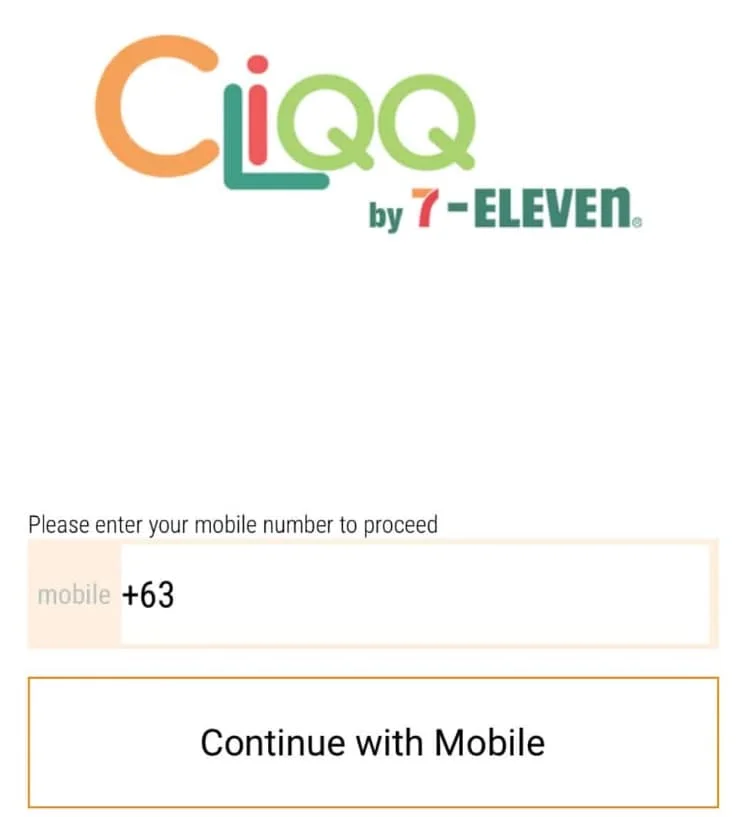
Step 2: Select the option “Add e-Money” by tapping on it.
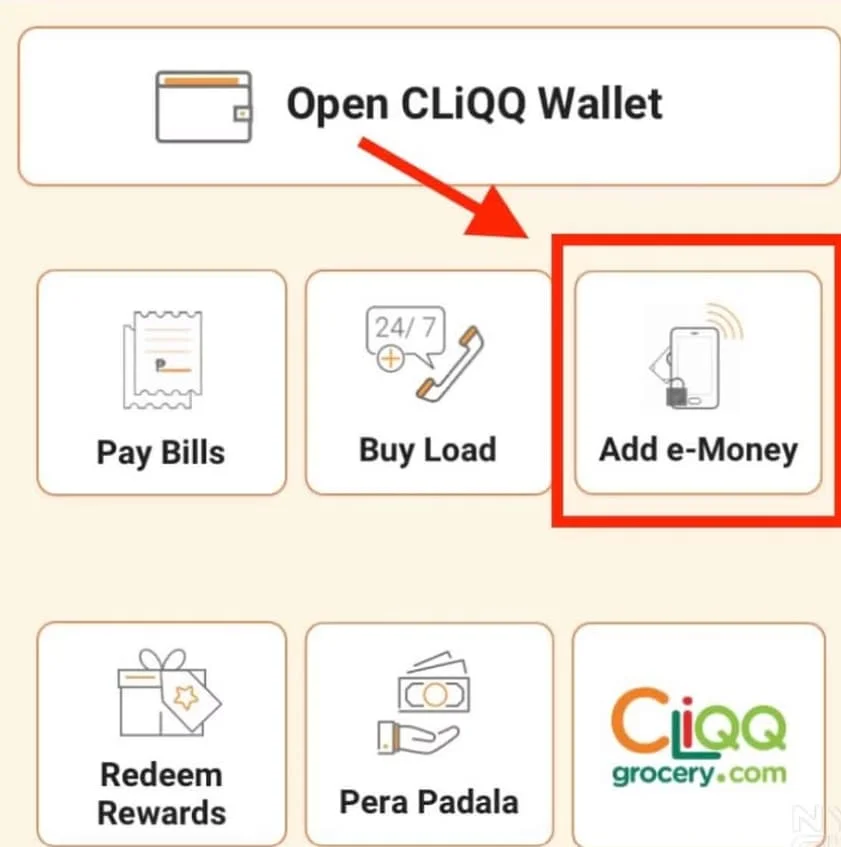
Step 3: Put in your GCash phone number and say how much money you want to add. After that, tap the “Confirm” button.
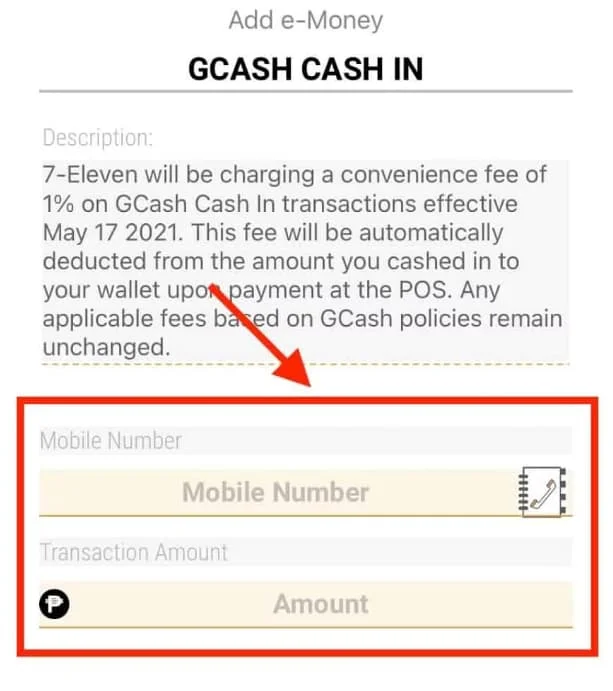
Step 4: When you confirm, you’ll get a “7-Connect Barcode.” Take this barcode to the closest 7-Eleven store. Show it to the cashier and pay there. Once you finish, you’ll get a text message confirming that the payment worked.
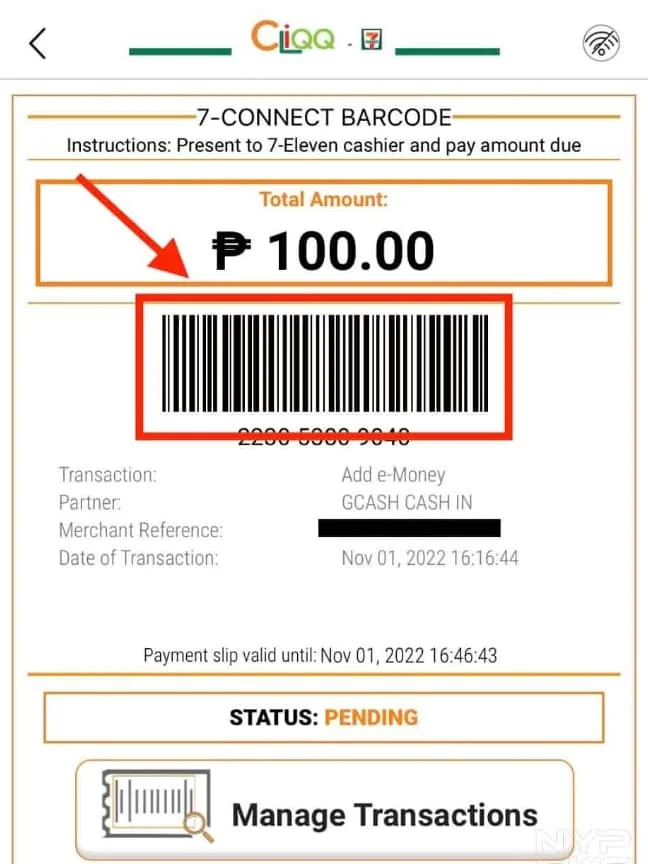
How much is the GCash 7-Eleven cash-in fee?
To make things easier, both 7-Eleven and CLiQQ ask for a standard convenience fee of 1% for each thing you do. Here are some examples to help you understand how they calculate it.
| Cash-In Amount | Convenience Fee | Amount Received by User |
|---|---|---|
| Php100.00 | Php1.00 | Php99.00 |
| Php200.00 | Php2.00 | Php198.00 |
| Php300.00 | Php3.00 | Php297.00 |
| Php400.00 | Php4.00 | Php396.00 |
| Php500.00 | Php5.00 | Php495.00 |
| Php600.00 | Php6.00 | Php594.00 |
| Php700.00 | Php7.00 | Php693.00 |
| Php800.00 | Php8.00 | Php792.00 |
| Php900.00 | Php9.00 | Php891.00 |
| Php1,000.00 | Php10.00 | Php990.00 |
| Php2,000.00 | Php20.00 | Php1,980.00 |
| Php3,000.00 | Php30.00 | Php2,970.00 |
| Php4,000.00 | Php40.00 | Php3,960.00 |
| Php5,000.00 | Php50.00 | Php4,950.00 |
| Php6,000.00 | Php60.00 | Php5,940.00 |
| Php7,000.00 | Php70.00 | Php6,930.00 |
| Php8,000.00 | Php80.00 | Php7,920.00 |
| Php9,000.00 | Php90.00 | Php8,910.00 |
| Php10,000.00 | Php100.00 | Php9,900.00 |
Does GCash still charge 2% on 7-Eleven cash-in?
If you put more than Php8,000 into your GCash at the store in one month, they’ll take a 2% fee from the extra amount. This limit starts again at the beginning of each month.
If you go over Php8,000, they’ll take away 2% of that extra money you added. They’ll do this automatically when you put money in.
Is there a limit to GCash 7-Eleven cash-in?
When you put money into GCash at 7-Eleven, you have to follow the limits GCash sets. Usually, if you’ve finished all the checks, you can put in up to PHP 100,000.
But if you go over Php8,000 a month, they’ll take away 2% of the extra money you put in. This limit starts again each month.
Read also: How to Pay PhilHealth Using GCash
Conclusion
To sum up, using 7-Eleven for the GCash Cash-in Fee gives you an easy way to add money to your phone wallet. It makes handling your money online simpler. As the way we pay digitally changes, teaming up with companies like GCash and 7-Eleven helps folks manage money easily.
FAQs
What is the GCash cash-in fee at 7-Eleven?
The GCash Cash-in Fee at 7-Eleven is the money you pay when you add cash to your GCash using 7-Eleven’s CLiQQ. This fee might be 1% each time you put money in and 2% extra if you go over Php8,000 a month.
When does the monthly Php8,000 limit for over-the-counter cash-ins reset?
The Php8,000 limit for adding money at the store starts again at the beginning of each month. So, if you hit the limit in one month, you can add money next month without the 2% extra charge.
Are there any additional fees or charges for using the GCash Cash-in service at 7-Eleven?
There are only two fees when you add money to GCash at 7-Eleven: 1% and 2%. That’s it. But check for any changes in the fees before you use it, just in case they differ.
What are the benefits of using 7-Eleven for GCash cash-in?
Adding money at 7-Eleven is easy and handy. There are lots of 7-Eleven stores all over the Philippines. You can put money into your GCash using the CLiQQ app or machine without any trouble.
Is there a limit to how much I can cash in using the GCash Cash-in service at 7-Eleven?
Yes, if everything’s checked and good with your account, you can put in up to PHP 100,000 at 7-Eleven. But watch out; once you hit Php8,000 in a month, they’ll take away 2% of any extra money you add.
- GCash Indonesia: Easy and Safe Online Transactions - June 13, 2024
- Contact GCash Hotline for Immediate Assistance - June 13, 2024
- GCash Cash-in Fee at 7-11: Quick & Easy Transactions - June 12, 2024






