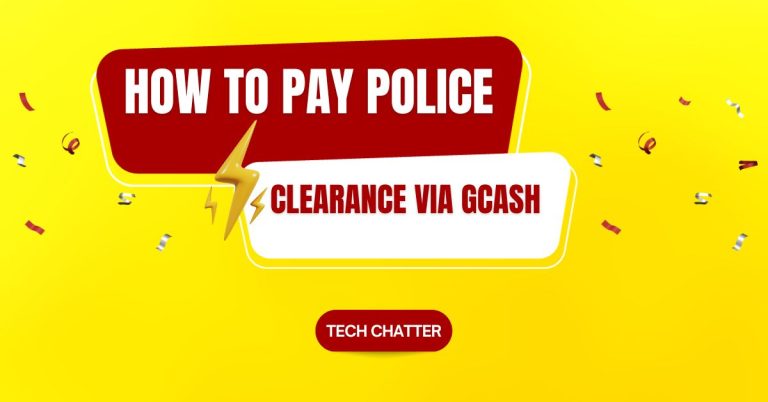How to Get GCash Card
In today’s world, it’s really important to have easy ways to manage your money online. One way to do this is by getting a GCash card. GCash is a popular app in the Philippines that helps you handle your money using your phone. They offer this card to make things even easier. I’ll show you how to get your own GCash card. With this card, you can control your money better, pay without using cash, and get lots of cool advantages. Whether you’re new to GCash or already using it and want more options, this guide will make it simple for you to get your own card.
What is a GCash Card?
The GCash Card is like a friend for the GCash app. It helps you buy things online and in stores. You can also take out cash from ATMs using your GCash account.
The new card is special because it works with Visa, a big company for cards all around the world. That means your card will show the Visa logo.
Think of the GCash Card like a debit card. You can put money on it before using it, and the money you have on the card is the same as what’s in your GCash account.
What are the GCash Card Features?
Your GCash Visa card has some cool things:
- It has an EMV chip to keep it safe.
- It comes with a 16-digit card number and a three-digit CVV to make sure your transactions are secure.
- There’s also a virtual account number, which is a 12-digit code.
- You can take out up to ₱40,000 every day, but when you use an ATM, you can take out a maximum of ₱20,000 at once.
Advantages of a GCash Card
The new card has lots of cool things you’ll like. Let’s check out some of the best stuff you can enjoy with the GCash Visa Card:
Withdraw Your Funds Whenever You Need Them
Sometimes you need cash, right? Well, your card can help with that! Just use your card at ATMs that work with BancNet or GCash, and you can take out money easily.
Pay for Your Purchases Without Shelling Out Cash
Even though lots of places accept GCash, there are still some shops that can’t take virtual payments. But if you want to pay without cash at these shops or if there’s no signal for your phone, the GCash Visa Card can help. It’s a good way to pay there.
Right now, the GCash works at more than 35 million stores in 210 countries. You can use it to buy things with 150 different types of money too.
Easily Shop Online
Your GCash Visa Card is great for paying for things online. It’s super helpful when the online shop you’re using doesn’t let you pay with an e-wallet.
Related reading: How to Get GCash Mastercard
Disadvantages of a GCash Card
When you use a GCash Visa Card, there are some good things but also some things you can’t do. Let’s look at a few of them:
Only Verified Users Can Get a GCash Card
Not everyone with a GCash account automatically gets a GCash Visa Card. If you have a basic GCash account, you have to finish a verification process first before you can ask for a GCash Visa Card. To do this, you need to confirm who you are and send some papers using the GCash app.
You Can’t Use It If It’s Not Funded
The GCash Visa Card works like a card you fill up with money before using it. You can take out money or pay for things only if there’s enough money in your GCash wallet that’s linked to the card.
It Doesn’t Have the Benefits of a Usual Spending Card
Your GCash Visa Card works like a debit card. You can use it for regular shopping and stuff. But, it doesn’t give you cool bonuses like cashback, points, or air miles that credit cards usually have.
How to Get a GCash Card
Want to get a card? It’s easy! Just make sure your GCash account is verified first. Here’s what you do:
- Open your GCash app.
- Go to the homepage and tap “View All.”
- Click on “Cards.”
- Choose “Order card.”
- Then pick “Order a Card.”
- Decide how you want it delivered.
- Check the card details and hit “Next.”
- Put in your delivery address and tap “Next.”
- Finish up by tapping “Pay.”
How to Use Your GCash Card
Once you’ve ordered your card online and it’s on its way, in a few days, it’ll arrive at the address you gave. Then, you can use it for different things like paying and buying stuff. I’ll explain how to get it ready and use it for your transactions.
How to Link Your GCash Card to Your GCash Account
Here are the steps in simpler terms:
- Open your GCash app.
- Tap “View All” on the main screen.
- Click on “Cards.”
- Choose “Link my Card.”
- Put in the six-number code and tap “Submit.”
- Enter your card details on the next page and tap “Submit.”
- You’ll get a message confirming your card is now linked.
Then, they’ll ask you to set a six-number PIN for your card. You’ll use this PIN for taking out money from ATMs and paying in stores.
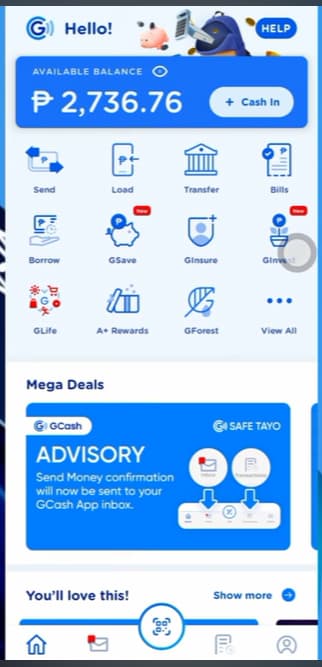
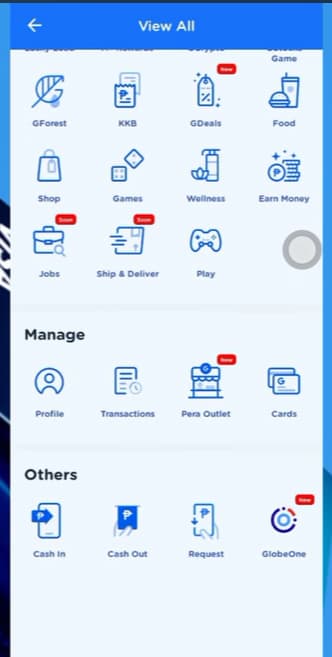
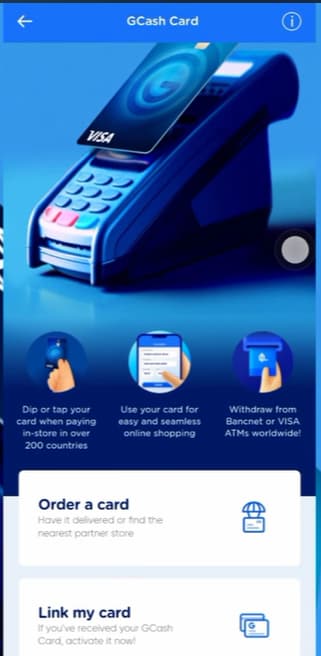
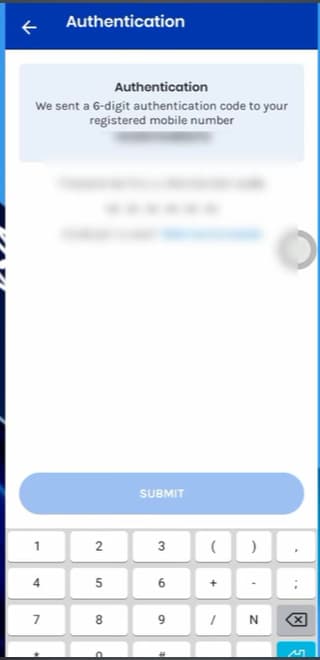
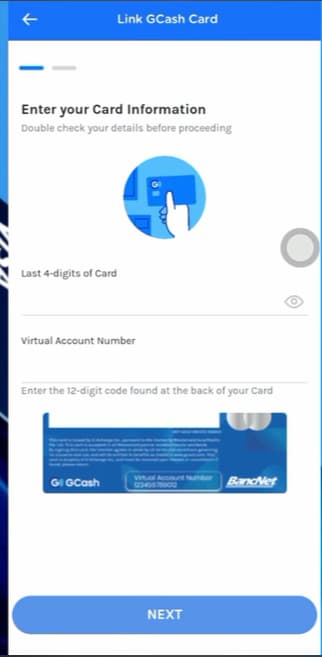
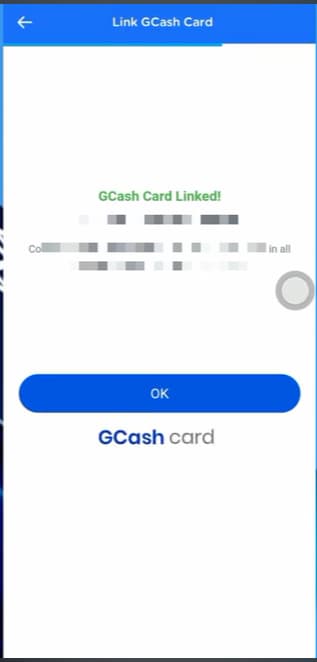
How to Manage Your GCash Card
Now, I’ll tell you how to take care of and keep your GCash Visa card details safe.
How to Reset Your GCash Card’s Six-Digit PIN
If you want to change the PIN for your GCash Visa card, do this:
- Open the GCash app.
- Tap ‘View All’ on the main screen.
- Click on ‘Cards.’
- Choose your GCash Card and tap ‘Reset PIN.’
- Make a new PIN and tap ‘Submit.’
Then, you’ll get a message saying your new card PIN is all set.
How to Lock Your GCash Card
If you lose your GCash Visa Card or it gets stolen, you can stop anyone from using it by locking it. Follow these steps:
- Open your GCash app.
- Tap ‘View All.’
- Click on ‘Cards.’
- Choose your card.
- Tap ‘Lock Card.’
Once you do that, your card will look gray, showing it’s locked and safe.
How to Report a Lost or Stolen GCash Card
If you lose your card, you can get help by reporting it on the GCash website. Follow these steps:
- Go to the GCash Help Center’s ‘Submit a Request’ page.
- Fill in the form with info about what happened.
- Click ‘Submit.’
That’s it! They’ll help you out after you do that.
How to Deactivate Your GCash Account
If you want to stop using your GCash Visa Card, you can turn it off. Here’s what to do:
- Open the GCash app.
- Tap ‘View All’ on the main screen.
- Click on ‘Cards.’
- Pick the Card you want to stop using.
- Tap ‘Deactivate.’
They’ll show you a message about turning it off. If you’re sure, tap ‘Deactivate It.’
Then, put in your card’s six-number PIN.
FAQs
How long does it take to get my GCash card delivered?
Your card usually arrives in a few workdays, but how long it takes can change based on where you live.
Is there a fee for ordering a GCash card?
Usually, getting a card doesn’t cost anything. But if you pick a special design for your card, sometimes there might be a small fee.
Can I use my GCash card immediately after activation?
Yes, once you activate your card on the app, you can start using it right away.
Conclusion
Getting a GCash card is really important for using digital money easily. Just follow the steps we talked about here, and you’ll have your card. Then you can enjoy easy digital payments. Start using it now and step into the future of money with GCash!
- GCash Indonesia: Easy and Safe Online Transactions - June 13, 2024
- Contact GCash Hotline for Immediate Assistance - June 13, 2024
- GCash Cash-in Fee at 7-11: Quick & Easy Transactions - June 12, 2024