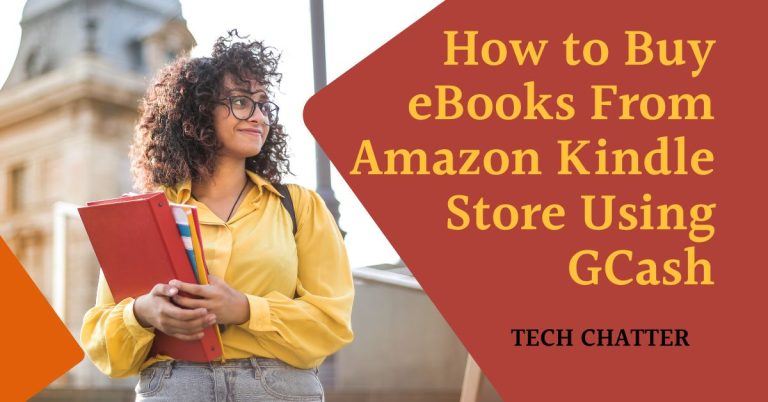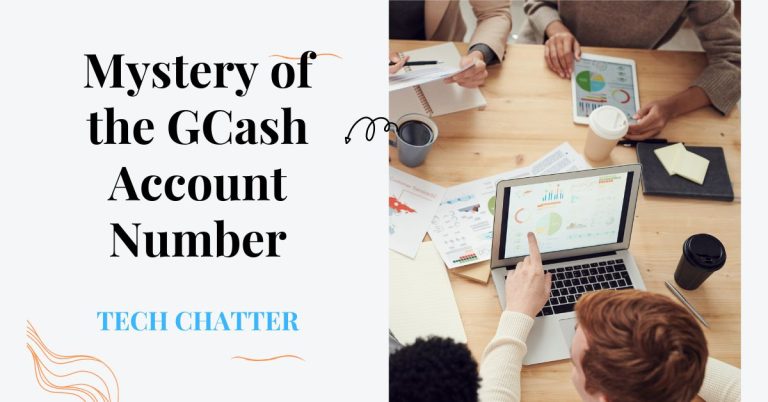How to Delete Transaction History in GCash
GCash is like a wallet on your phone that helps you do money-related stuff easily and safely. Sometimes, you might want to keep things private by deleting your money history in GCash. I’ll show you an easy way to do that in a few steps. It doesn’t matter if you’ve used GCash a lot or just started; this guide will help you keep your money information private and neat
You can’t delete the history of transactions in GCash because it’s kept for safety. It stays in your GCash account, so you can see it. If you really want to get rid of your transaction history, the only way is to delete your whole GCash account.
Reasons why you would want to delete transaction history
If you’re using GCash now or thinking about making a new account, you might want to delete your transaction history for a few reasons:
- Privacy: If you want to keep your financial information private,.
- Security: If someone got into your GCash and you’re worried about them seeing your transactions, especially those linked to important accounts,.
- Lost Phone: If you lost your phone with GCash and want to stop others from using it,.
- Personal: Sometimes, you just want to remove certain transactions for your own reasons.
Where can I find your transaction history in GCash?
If you want to keep an eye on your money stuff, you can check all your transactions in the GCash app by going to the ‘Activity’ part.
You can also pick certain dates to see what you did in the past.
The GCash app keeps a detailed list of all the money you’ve paid to different places. It’s like a solid record of all your money moves.
How do I view your transaction history in GCash?
To access your transaction history in GCash, simply follow these steps:
Step 1: Open the GCash app on your phone and sign in to your account. Then, tap the ‘Activity’ button at the bottom of the screen.
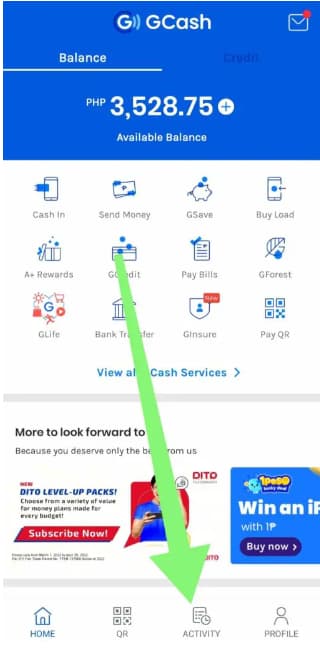
Step 2: After that, you’ll see your transactions. If you want to see older ones not on this page, just tap the ‘Inbox‘ icon in the top right.
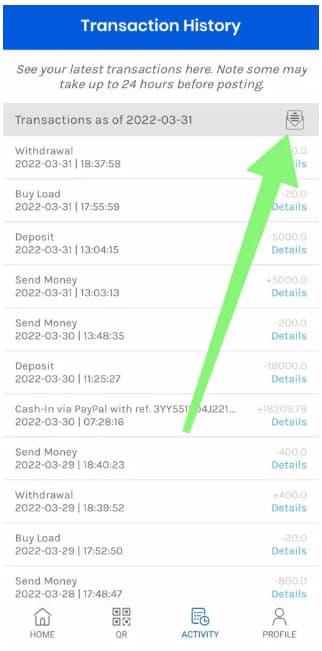
Step 3: When you tap the “Inbox” icon, you can pick the dates you want to see. You can choose how many days after your last transactions or even choose specific dates using the “Custom” option.
Step 4: If you want a copy of your transactions, say yes. They’ll send the transcript to your usual email. If you need to, you can change your email in your profile settings.
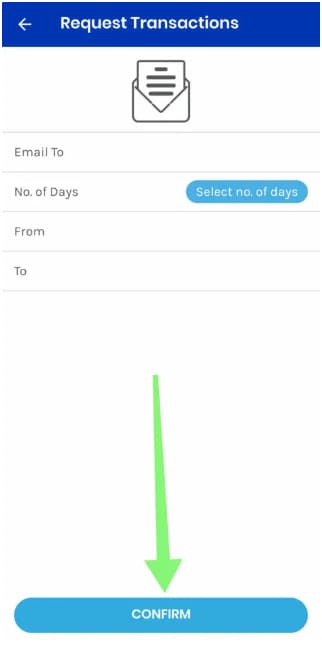
Read this: How to Delete GCash Account
FAQs
Can I delete multiple transactions at once?
No, GCash currently allows you to delete transactions one at a time. You will need to repeat the process for each transaction you want to remove.
Will deleting a transaction affect my account balance?
Nope, if you delete a transaction from your history, it won’t change the amount of money in your account. It just makes the record of that transaction disappear from your history.
Can I retrieve a deleted transaction?
Once a transaction is deleted, it cannot be retrieved. Make sure you’re certain about deleting it before confirming.
Is there a limit to the number of transactions I can delete?
There is no specified limit to the number of transactions you can delete. You can delete as many as you need to.
Will my GCash account remain secure after deleting transactions?
Yes, your GCash account remains secure after deleting transactions. This action does not compromise the security of your account.
Why might I want to delete my transaction history?
Here’s why you might want to delete your transaction history:
- Privacy: Keep things private.
- Tidy Up: Clear away old records.
- Stay Organized: Keep your money stuff neat.
Conclusion
It’s important to keep your money stuff private in our online world. This guide helps you delete certain transactions in GCash easily. This keeps your money and things safe and tidy. With GCash, take control of your privacy and feel secure about your money.
- GCash Indonesia: Easy and Safe Online Transactions - June 13, 2024
- Contact GCash Hotline for Immediate Assistance - June 13, 2024
- GCash Cash-in Fee at 7-11: Quick & Easy Transactions - June 12, 2024