How to Register SIM Card TNT
Getting your TNT SIM card registered is a piece of cake! In this quick guide, we’ll show you how to register SIM card TNT. Whether you’re a tech-savvy teen or brand new to the world of mobile phones, we’ve got you covered. Let’s dive right in and get your TNT SIM card registered hassle-free. After you finish signing up, you can start using all the cool stuff and services that TNT provides. Stay connected effortlessly with your newly registered TNT SIM card!
How do I register my TNT SIM card?
Signing up for your TNT SIM card online is really simple. How to share a load in TNT. You can do it at home by visiting the SMART Communications registration website and following these easy steps:
Step 1: Go to the TNT registration portal

First, if you want to activate your TNT SIM card, visit the SMART website at simreg.smart.com.ph. Once you’re there, put in your phone number and ask for a code called OTP.
Step 2: Enter your mobile number and enter OTP for verification
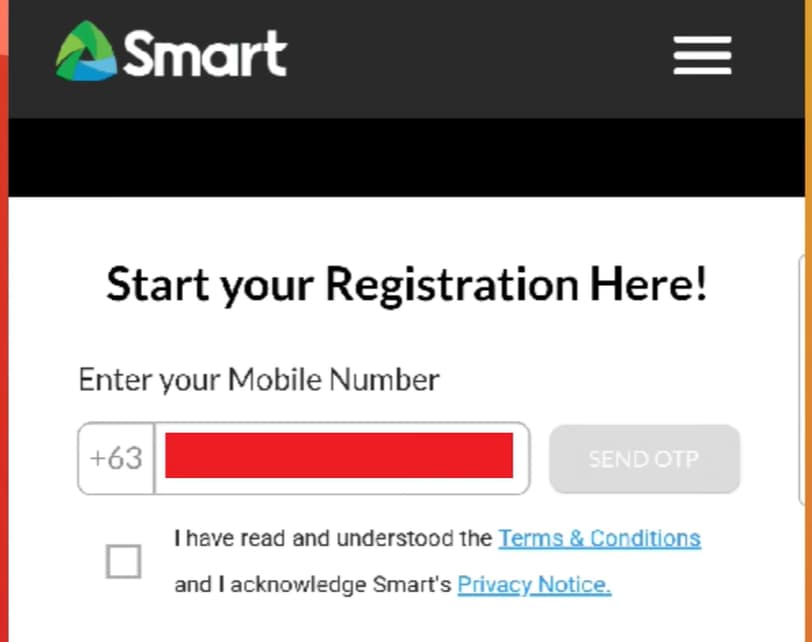
When you’re on the main page, scroll down until you see some empty boxes. Put your TNT phone number in those boxes and click the “Send OTP” button. This will send a special code to your phone as a text message. The code is important because it helps confirm that it’s really you setting up the SIM card. Type the code you got into the space given and click “Verify OTP” to finish setting up your SIM card.
Step 3: Enter the registration type, upload a valid ID, and take a selfie
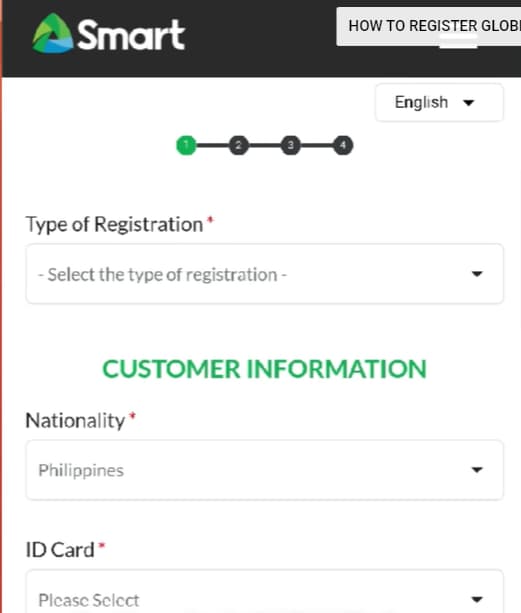
Next, on the following page, you have to select whether you’re registering a new SIM card or if you already have one. Then, say where you’re from (your nationality). Also, choose what kind of ID you’ll use from the options they give you.
You’ll also need to upload two things: a good, clear picture of your ID (like a passport or a government ID) and a selfie.
When you take the selfie, make sure your face and the ID are easy to see and not blurry. Your ID photo should be colorful and show all the important stuff, like your name, picture, and ID number. This way, everything is really clear for the SIM card registration tnt.
Step 4: Input the necessary information.
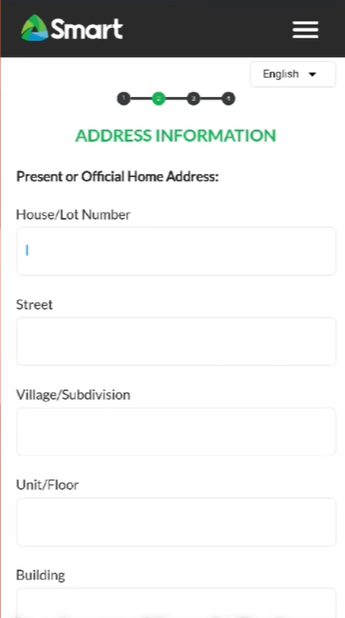
After you’ve put up your ID and selfie, you’ll need to complete a form with your personal details. This means giving your ID number, your full name when you were born, and if you’re a boy or a girl. When you’re done filling in all the needed information, just click “Next” to go ahead.
Then, you’ll have to write down where you live. It’s important to be really careful and check everything you type to avoid mistakes. Once everything’s right, click “Next” to move on to the next part.
Step 5: Verify details and complete registration
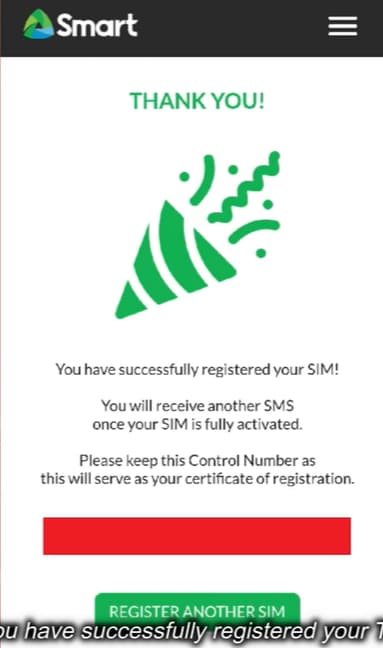
Before you finish signing up, it’s really important to look at all the information you’ve given. There will be a box to tick saying you agree with RA 11934, which is the SIM Registration Act. Once you’ve done that, just click “Next” to complete your registration.
Read more: How to Pasaload in Smart
FAQs
Can I register my TNT SIM card online?
Currently, TNT SIM card registration is primarily done via USSD code by dialing *123#. Online registration options may vary.
Is it mandatory to register my TNT SIM card?
Yes, SIM card registration is a legal requirement in the Philippines for security and identification purposes.
How long does it take for my TNT SIM card to be activated?
In most cases, your TNT SIM registration card should be activated within a few minutes of successful registration.
Can I register my TNT SIM card using a different phone?
Yes, you can use another phone to register your TNT SIM card as long as it supports the *123# USSD code.
What should I do if I encounter issues during registration?
If you face any issues during registration, it’s best to contact TNT customer support for assistance.
Is there a registration fee for my TNT SIM card?
As of now, there is no registration fee for TNT SIM card registration.
Related: How to Share a Load in TNT
Conclusion
Signing up for your TNT SIM card is easy and makes sure your phone works well. Just do what we explained in this guide, and you’ll be ready to use it. Also, when you register, you’re following the law, which is really important. When you’re finished, you can use all of TNT’s services and make your phone experience even cooler. Keep the paper that shows you registered safe, and enjoy using your TNT SIM card without any trouble!
- GCash Indonesia: Easy and Safe Online Transactions - June 13, 2024
- Contact GCash Hotline for Immediate Assistance - June 13, 2024
- GCash Cash-in Fee at 7-11: Quick & Easy Transactions - June 12, 2024





