How to Pasaload Smart to TNT
Load sharing, also called “Pasaload,” is a cool thing mobile companies let you do. It helps you move prepaid credits from one phone number to another. This is great for when your friends or family need some extra phone credit in a hurry. In this guide, we’ll talk about how you can convert a smart number to a TNT number. It’s a way to easily help out the people you care about.
Pasaload is a service that lets smart users send prepaid loads or credits to Smart Prepaid, TNT, or Smart Bro Prepaid numbers. You can start with as little as P2.
Here are two ways to do Pasaload:
- Type a text message like this: PASALOAD (space): the 11-digit number of the person you’re sending to; (space): the amount you want to share; and send it to 808. For example: PASALOAD 09191234567 2
- Put the 11-digit number of the person you’re sending the load to, add the amount, and send it to 808.
- After you send it, you and the person getting the load will both get a text to confirm that it worked. Just remember, apart from the amount you sent, there will be a small extra charge of P1 for the text message.
That’s how you can send a load with Pasaload!
SMART allows you to pass on a load for as low as P2 to your friends and loved ones.
| Price | How to Send | Validity | Received by Recipient | Access Code |
|---|---|---|---|---|
| P2 | To send load, type Pasaload<11-digit mobile number> and send to 808. Example: Pasaload 0918134567 100 | 3 days validity | P2 regular load | 808 |
| P5 | P5 regular load | – | – | – |
| P10 | P10 regular load | – | – | – |
| P15 | 15 days validity | P15 regular load | – | – |
| P20 | P20 regular load | – | – | – |
| P30 | P30 regular load | – | – | – |
| P60 | 30 days validity | P60 regular load | – | – |
| P100 | P100 regular load | – | – | – |
| P200 | 60 days validity | P200 regular load | – | – |
Try the Pasa Promo and easily share different promos!
To send a promo, just type PASALOAD, followed by the 11-digit mobile number and the promo keyword. Then send it to 808.
Look at the list below for other packages you can send:
| Promo | Description | Price | Validity | Keyword | Allowed Recipient |
|---|---|---|---|---|---|
| GIGA VIDEO 50 | 1 GB VIDEO EVERY DAY for YouTube, NBA TV, iWantTFC, Cignal Play + 1 GB + Unli Allnet Texts | P50 | 3 days | GVD50 | Smart Prepaid, Smart Bro Prepaid, TNT |
| GIGA VIDEO 99 | 1 GB VIDEO EVERY DAY for YouTube, NBA TV, iWantTFC, Cignal Play + 2 GB | P99 | 7 days | GVD99 | Smart Prepaid, Smart Bro Prepaid, TNT |
| GIGA VIDEO 299 | 1 GB VIDEO EVERY DAY for YouTube, NBA TV, iWantTFC, Cignal Play + 4 GB | P299 | 30 days | GVD299 | Smart Prepaid, Smart Bro Prepaid, TNT |
| GIGA VIDEO+ 75 | 1 GB VIDEO EVERY DAY for YouTube, NBA TV, iWantTFC, Cignal Play + 1 GB + Unli Allnet Calls & Texts | P75 | 3 days | GVT75 | Smart Prepaid, TNT |
| GIGA VIDEO+ 149 | 1 GB VIDEO EVERY DAY for YouTube, NBA TV, iWantTFC, Cignal Play + 2 GB + Unli Allnet Calls & Texts | P149 | 7 days | GVT149 | Smart Prepaid, TNT |
| GIGA VIDEO+ 449 | 1 GB VIDEO EVERY DAY for YouTube, NBA TV, iWantTFC, Cignal Play + 4 GB + Unli Allnet Calls & Texts | P449 | 30 days | GVT449 | Smart Prepaid, TNT |
| GIGA STORIES 50 | 1 GB STORIES EVERY DAY for TikTok, IG, FB, Twitter, Kumu + 1 GB | P50 | 3 days | GST50 | Smart Prepaid, Smart Bro Prepaid, TNT |
| GIGA STORIES 99 | 1 GB STORIES EVERY DAY for TikTok, IG, FB, Twitter, Kumu + 2 GB | P99 | 7 days | GST99 | Smart Prepaid, Smart Bro Prepaid, TNT |
| GIGA STORIES 299 | 1 GB STORIES EVERY DAY for TikTok, IG, FB, Twitter, Kumu + 4 GB | P299 | 30 days | GST299 | Smart Prepaid, Smart Bro Prepaid, TNT |
Now, you can use your PLDT myHome account to send Pasaload to any Smart or Smart BRO Prepaid subscribers!
How to Share-A-Load/Pasaload with PLDT?
| Price | How to Send | Validity | Received by Subscriber |
|---|---|---|---|
| P60 | To send Pasaload, subscribers must log in using their myHome account and choose the desired denomination. | 30 days validity | P60 regular load |
| P100 | 30 days validity | P100 regular load | |
| P200 | 60-day validity | P200 regular load |
What is Smart Pasaload?
Pasaload is an easy way for Smart users to send prepaid loads from one Smart number to another. It helps you share your prepaid credits with friends or family who might need them, even if they don’t have enough. There are different ways to do Pasaload, and the steps might be a bit different depending on how you choose to do it.
How to PASALOAD from SMART POSTPAID TO SMART OR TNT Prepaid
Smart Postpaid and Smart Infinity users can share their load with family or friends who use Smart Prepaid or TNT. Just text: PASALOAD (space) the receiver’s phone number (space) the amount, and send it to 808.
For example: PASALOAD 09191234567 100
The amount you share, plus a P1 SMS fee, will be added to your Monthly Service Fee (MSF).
To stop fraud, there’s a limit on how much load you can share. This limit resets at the start of each month.
Available Denominations to Pasaload
- 2, 5, 10, 15, 20, 30, 100, 200, 500
Pasaload Cap Limit for Postpaid
- If your Monthly Service Fee (MSF) is $300 or less, you can use Pasaload unless you’re on the Freedom plan.
- If your MSF is more than $300 and goes over $1200, Pasaload won’t be available.
How to PASALOAD Using GIGALIFE App
You can also use the Smart Gigalife App to send Pasaload. If you don’t have it yet, you can get it from the App Store or Google Play. After installing the app, open it and go to the main screen.
- Tap on “Pasa.”
- Enter the phone number of the person you want to send the load to.
- Choose the “Pasa Load” option.
- Select the amount you want to send.
- Check all the details and then tap “Confirm.”
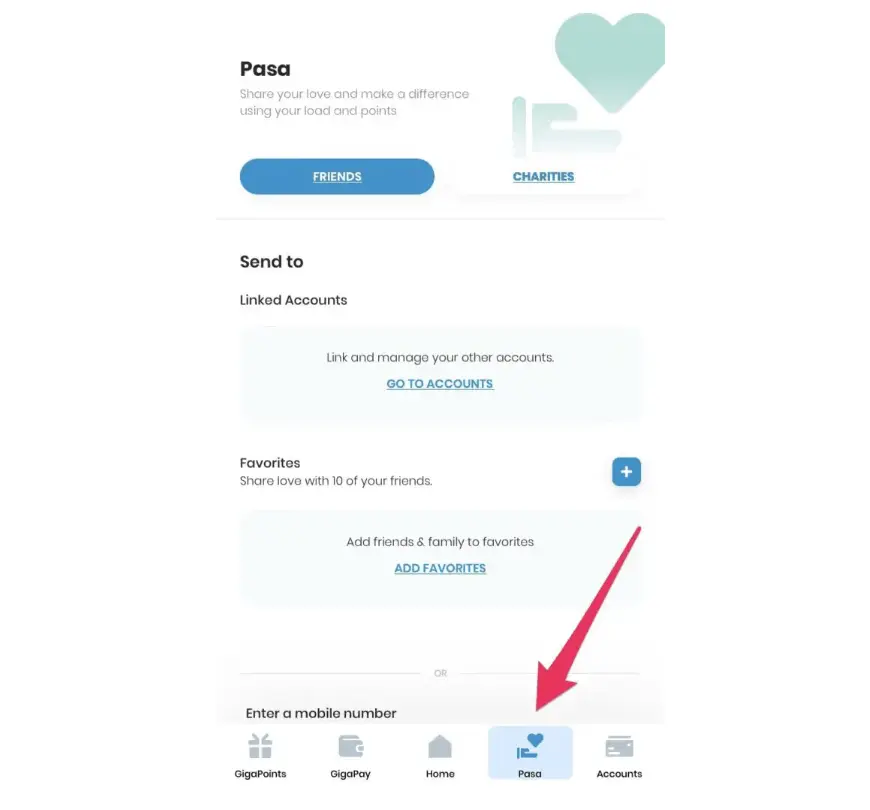
When you’re out and about, you can use your Smart SIM menu to do Pasaload. Just dial *808, then add the receiver’s number and the amount you want to send, and press the call button. For example, dial *80809123456789 50#.
After that, you’ll get a message asking you to reply with a yes to confirm. Once you say yes, the person you sent the load to will get it right away.
Benefits of the Pasaload feature
✅ Easy to do
Got a friend or family member running low on phone credit? Sharing loads is quick, and they get it right away. Let’s show you how easy it is!
✅ Received instantly
When you send a Pasaload, if both people have a phone signal, the person you sent it to usually gets it right away, no matter the time.
✅ Low cost
When you use Pasaload with Smart or Share a Load with Globe, it’s just P1 per transaction. But if you’re sending a lot of data, sending it directly to their number using Ding could be cheaper because there are no extra fees from us.
3 Easy Ways to Pasaload in Smart and TNT
Via SMS
Open the text message app on your phone. Type PASALOAD, then put a space and add the receiver’s phone number, another space, and then the amount. After that, send the message to 808.
For example, PASALOAD 09199876543 200, send it to 808
Open your text messages and type the receiver’s phone number, then add a space and put the amount. Finally, send the message to 808.
For example, 09199876543 200, send it to 808
Using the GigaLife App
Step 1: Open the GigaLife App on your Smartphone and log in.
- Open the GigaLife app on your phone.
- Put in your SMART or TNT mobile phone number.
- The app will send a 4-digit PIN to your phone number.
- Type this PIN into the GigaLife app.
- Then, enter your password.
- Tap on “Login.”
Step 2: Tap the Pasa icon to send Pasaload to your chosen mobile number
- Look for the “Pasa” icon at the bottom of your app’s homepage and tap it. This takes you to the Pasaload page.
- In the empty space, type the correct mobile number of Smart Prepaid, TNT, Smart Bro Prepaid, or PLDT Prepaid Home Wi-Fi where you want to send your load credits.
- Choose “Pasa Load” from the options available. Pick the amount you want to send and continue.
- Enter the 4-digit OTP PIN that GigaLife sent to your phone in the space provided and click “Proceed.”
- Once your Pasaload is done, you’ll get a confirmation text from Smart or TNT.
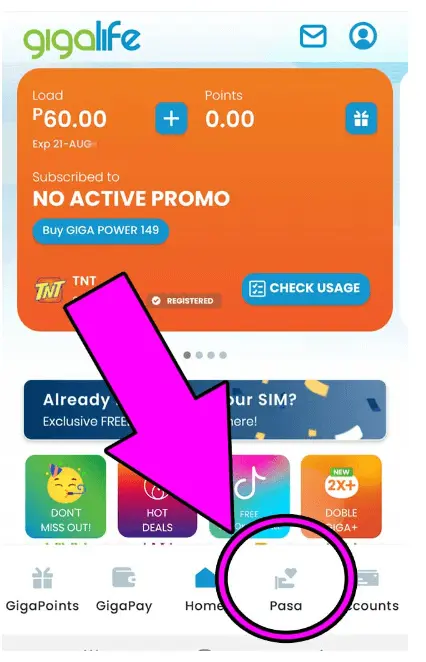
Using myPLDT Smart App
Step 1: Open the myPLDT Smart App on your Smartphone and log in.
- Get the myPLDT Smart App on your Android or iPhone.
- Make an account by putting in your Smart or TNT phone number and choosing a password you like.
- Then, log in to your account.
- On the main page, tap or click “View Account.”
Step 2: Tap the Pasaload icon, then type your Smart or TNT mobile number to Transfer an eLoad
- Find the Pasaload link at the bottom right of your phone screen.
- In the space given, type the 11-digit Smart or TNT mobile number.
- Pick the amount you want to transfer and complete the eLoad transfer.
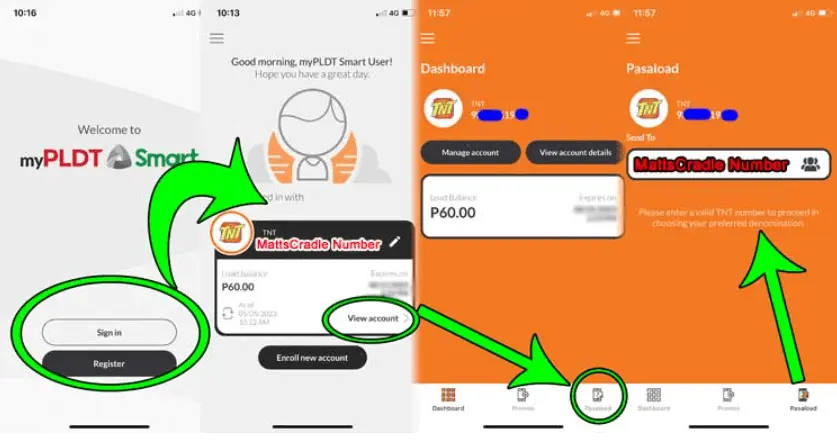
Check This: How to Register Tm Load
FAQs
Is it possible to use Pasaload in Smart/TNT using the USSD code?
With Globe, you can do this. But right now, Smart doesn’t offer this. You can only use text messages or the Gigalife app for Pasaload with Smart.
What are the minimum and maximum amounts of load and credits that can be shared?
You can share at least 2 pesos of load or credit, but the most you can share depends on your current promotions and balance. If you need more information, you can ask Smart Customer Service.
How do I check my Pasaload balance?
To check your Pasaload balance, just like checking your regular balance, dial *121# on your phone. You’ll get a message showing your current balance and more information.
What if I accidentally sent a Pasaload to the wrong number?
If you sent a load to the wrong number by mistake, you can get help by calling Smart Customer Service at (02) 8888-1111.
Conclusion
In conclusion, sending a load from Smart to TNT is simple. You can do it with text messages or the Gigalife app. It’s an easy way to share credits with your friends, making it easier to stay connected.
- GCash Indonesia: Easy and Safe Online Transactions - June 13, 2024
- Contact GCash Hotline for Immediate Assistance - June 13, 2024
- GCash Cash-in Fee at 7-11: Quick & Easy Transactions - June 12, 2024




