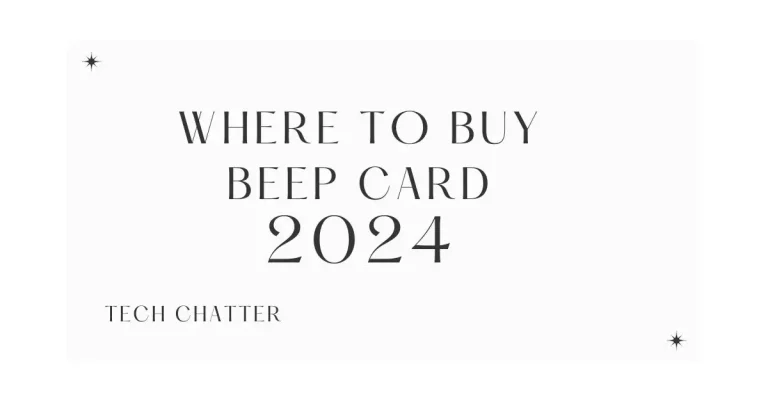How To Transfer Load To Another Number
In this age of phones, keeping in touch is crucial. If you want to help a buddy or send some load, knowing how to transfer the load to another number in the Philippines is a must-have skill. This guide’s got your back with easy steps, smart tips, and answers to common questions. After reading this, you’ll be a load-transfer pro!
Understanding Load Transfer
Alright, so transferring load, or as they call it in the Philippines, “Pasaload,” is like passing on your mobile credits to another number. It’s super handy when you want to help out a buddy or family member who’s low on phone credits. This way, you make sure everyone can stay connected and chat whenever they need to.
How to Transfer Load to Another Number: Exploring Different Methods
Using USSD Codes
Easy peasy! To share a load, just use something called a USSD code. These are like secret phone commands. Here’s how:
- Dial the load transfer code (usually *XXX#).
- Put in your friend’s phone number.
- Say how much load you want to send.
- Do whatever the phone screen tells you to finish it up.
Mobile App Transfer
Some phone companies have cool apps that make sharing loads a breeze. Here’s how:
- Grab your network’s official app and install it.
- Open the app and log in with your account.
- Look for “Load Transfer” or something like that.
- Type in your friend’s number and how much load you want to send.
- Hit confirm, and you’ll get a message when it’s all done.
Online Transfer
Some companies let you share loads online on their websites. Follow these steps:
- Go to your phone company’s official website.
- Log in or sign up if you haven’t already.
- Find where it says “Load Transfer” on the site.
- Type in your buddy’s number and how much load you want to send.
- Double-check everything and finish the transfer.
Retailer or Service Center
If you don’t like digital stuff, just hit up a nearby shop or your phone company’s place. Tell them your friend’s number and how much load you want to send. They’ll help you do the transfer right there—easy peasy!
Expert Tips for Smooth Load Transfers
- Check Phone Friends: Make sure your buddy’s number matches your network so everything goes smoothly.
- Confirm, Confirm, Confirm: Before you hit the button, double-check your friend’s number and how much load you’re sending to avoid an oopsie.
- Write it down: Keep a note of your load sharing—jot down who, when, and how much. Handy for later.
- Watch for Fees: Some companies might take a tiny bit for the transfer, so know the deal.
- Get the Ping: After you send, both you and your friend should get a text. That’s your green light—all done!
So, you want to know How can I transfer my Globe load to another number?
To load up your phone, do this:
- Scrape Off the Gray Stuff: Scrape off the gray part to find your card and PIN numbers.
- Dial 223 and Press Send: On your phone, punch in 223 and hit the send button.
- Card Number Time: Type in your card number and hit #.
- PIN Power: Put in your PIN and press # again.
- Good to go! You’ll hear a voice saying you’re good to go—that means it worked!
Can you transfer the Globe load?
Quick heads up: starting on December 1, 2022, you won’t be able to use Share-A-Load and Share-A-Promo services anymore. Also, the “Charge to another Globe number” thing in GlobeOne won’t work.
But no worries! You can still buy loads using GCash or your credit or debit card in the GlobeOne app.
Can I send a regular load from Globe to TNT?
You can share loads, called Pasaload, starting at PHP 2. The load you send lasts for a certain time, depending on how much you share. Just remember, you can only share with buddies on the same team, like Smart to Smart or TNT, and Globe or TM to Globe or TM. No mix and match between Smart and Globe, okay? Keep it in the same family!
Can I send a regular load from Globe to Smart?
If you want to share a load with someone using Pasaload, you can only do it if both of you are using the same phone network. For example, if you and your friend are both using Smart, you can use Pasaload. But you can’t share loads from Smart to Globe or vice versa. It only works within the same network.
How can I transfer my Globe load to another number? Related Questions
How can I convert my Globe load to GCash?
First, go to the App Store or Google Play and get the GCash app. After that, sign up and log in. Choose “Cash-in” and pick “Prepaid load to GCash.” Put in the amount you want, say okay to the deal, and in a little while, you’ll get a message confirming that your load is now GCash money.
How can I transfer Globe?
Take your Globe At Home gadget with you, and use the GlobeOne app to switch its location. Just do these simple steps:
- Step 1: Open the GlobeOne app on your device. Click on “More” and then pick “Help.”
- Step 2: In the Help part, click on “Make account changes.” Say “okay” to confirm your choice and move on.
Can I refund my load in Globe?
Once you finish buying something, that’s it—it’s final. Sorry, but you can’t get your money back.
How do I transfer a load to another network?
You can easily share loads with Smart, TNT, TM, and Globe! If you’re using Smart or TNT, just send the word “PASALOAD” to 808, and you’re good to go.
How do I transfer loads using Globe One?
Here’s an easy way to share rewards with your Globe phone:
- Step 1: Dial *143# on your Globe phone.
- Step 2: Press “Reply” and type 6 for “Rewards.”
- Step 3: Press “Reply” again and type 7 for “Gift Rewards.”
- Step 4: Enter the 10-digit number of your friend.
- Step 5: Choose the right option number, and you’re done!
How do I send the load Smart to TM?
If you want to give some data to your friends using Smart or TNT, just text PASADATA to 808. After that, put your friend’s 11-digit number and the amount of data in megabytes (MB). It’s like sending a message to share your data!
How does Pasaload Globe to TM regular load?
You can share loads on Globe or TM in two ways. One is by sending a text, and the other is by dialing *143#. To share a load through text (SMS Pasaload), just send the load amount to your friend’s 10-digit number. But before the number, put a “2” instead of the usual “0” at the beginning.
Is GCash connected to Globe?
GCash is like a money app made by a bunch of friends from Globe Telecom, Ayala Corporation, and Ant Financial. They call themselves Mynt, and they team up to make money stuff easier for people like us and the stores where we get stuff. Mynt uses fancy tech to shake things up and come up with creative money ideas!
Does Globe load expire?
If you don’t use your Globe Prepaid SIM card for two months, it kind of takes a nap. After that, any money left on it goes away. To keep it awake and working, you have to put more load on it within four months from when it took that nap.
Can I send back my load to GCash?
You can’t transfer loads to GCash. Back in 2016, there was a way to turn Globe Prepaid Load into GCash money, but they stopped doing that. So now, you can’t find that option in the GCash app anymore.
How can I cancel my Globe load?
To stop GoEXTRA [90/99/129], just text STOP to the same number. If you’re a student using Go50, 70, or 90, you can end the service by sending either GOSURF STOP or GO STOP.
Can I use my Globe SIM abroad?
Yes, you can use your Globe Prepaid SIM when you’re in another country. Even if you’re not in the Philippines, Globe Prepaid still works for you.
How can I transfer the load from Globe Prepaid WiFi?
Just dial *143# and press the call button. Pick what you want from the choices that show up. Once you choose, wait for a message saying your transaction worked.
How do you transfer load balance?
To share a load through a text message, just text the amount you want to share to your friend’s 10-digit number. But before their number, put a “2” instead of the usual “0.” So, if you want to send P50 to 09123456789, text 50 and send it to 29123456789.
How do I share a load from TNT to TM?
To share a load, just type PASALOAD, then add your friend’s number and the amount, and send it to 808. Like, send PASALOAD 09197654321 30 to 808. You and your friend will both get a message. To give a load, text your friend’s number and the amount to 808. So, text 09197654321 from 30 to 808.
Conclusion
Knowing how to transfer a load to another number in the Philippines is really handy. It helps you keep talking to your friends and family. Just follow the easy steps in this guide, and you can send a load whenever they need it. Just be sure to check the details, watch out for expiration dates, and see if there are any cool deals to make your load sharing even better.
- How To Convert Sodexo To GCash - June 3, 2024
- How to Track Shopee Orders - February 1, 2024
- How to Activate Globe SIM - January 24, 2024