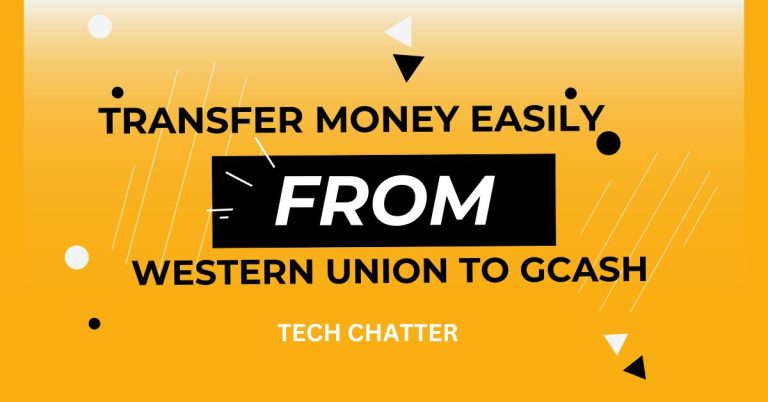How To Delete Shopee Account
Are you thinking of saying goodbye to your Shopee account? If you’re into other online stores now or just want a break from shopping online, deleting your Shopee account is easy. I’ll explain in simple steps how to delete your Shopee account. This guide will make sure it’s easy and won’t cause you any trouble. Let’s go through the steps together and take control of your online stuff again.
How to Delete a Shopee Account
To close your Shopee account, you can only do it through the Shopee app.
Deleting your Shopee account needs careful steps. Follow these instructions to make sure you delete your account smoothly:
Step 1
Open the Shopee app and navigate to the “Me” tab.
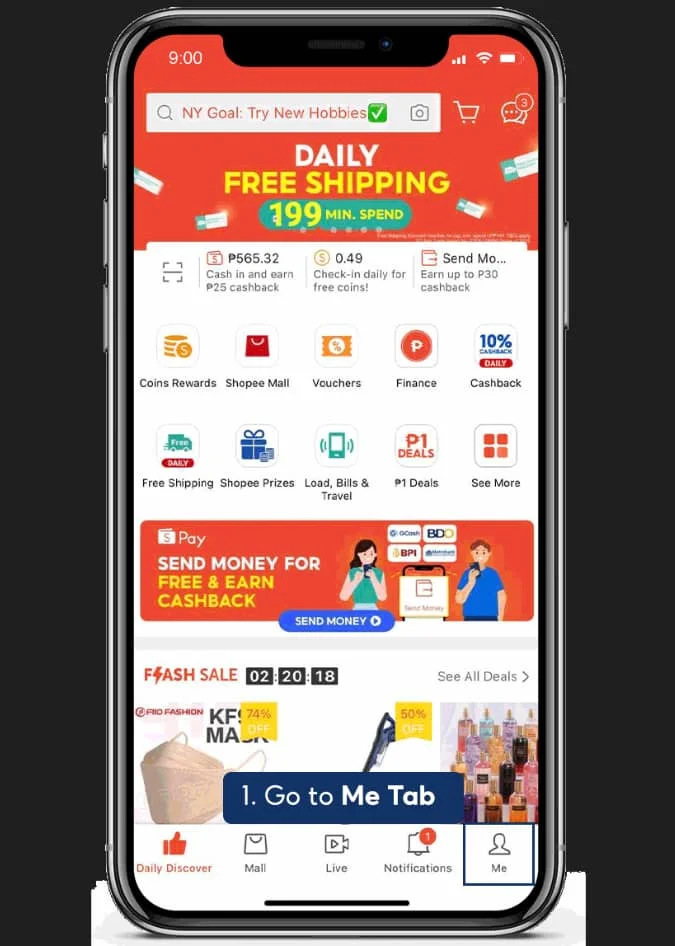
Step 2
Tap on the ⚙ icon to access settings.
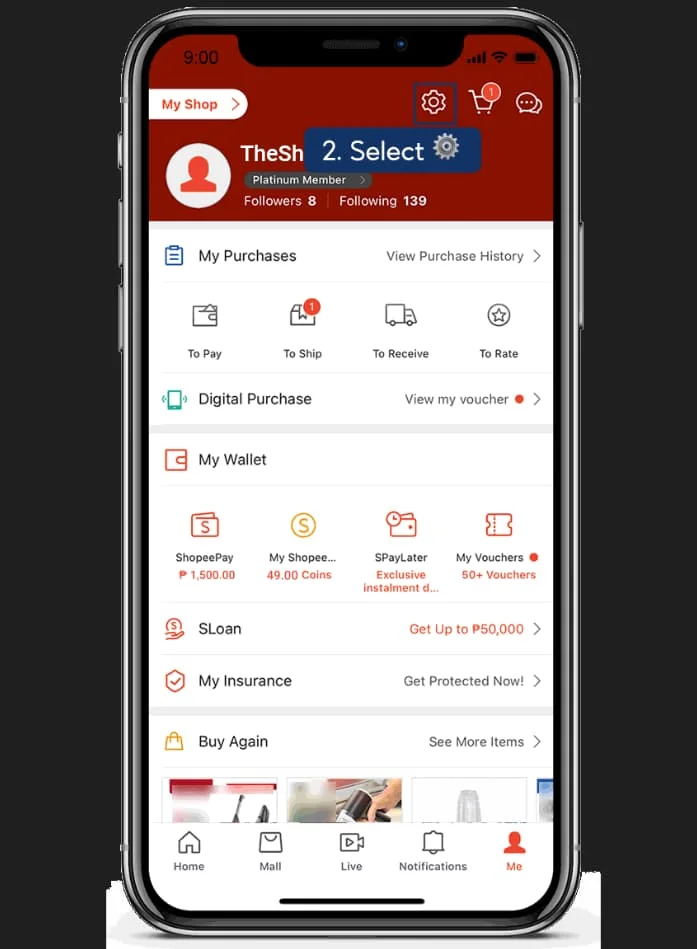
Step 3
Select Request Account Deletion.
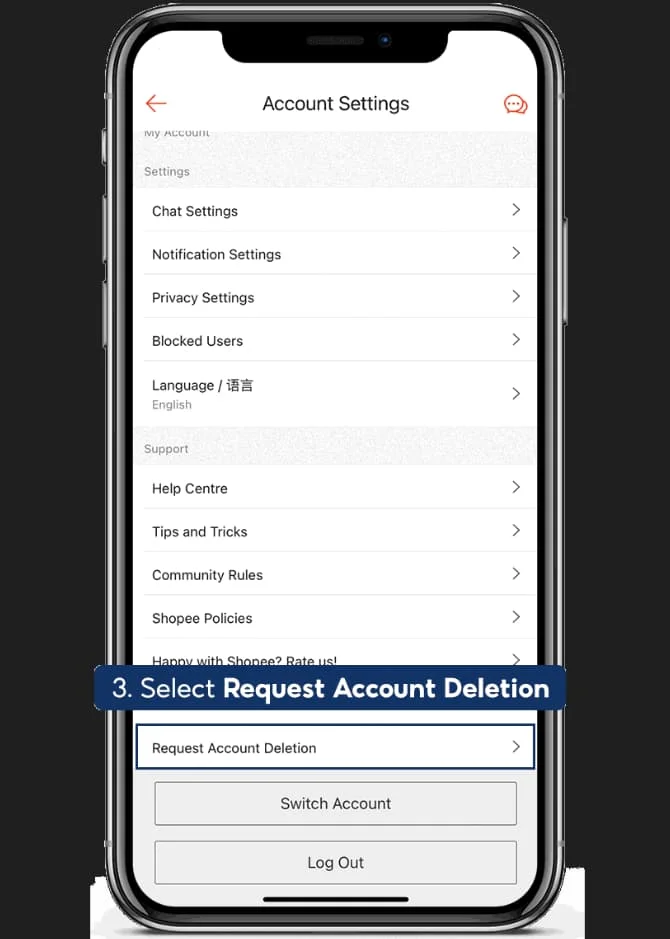
Step 4
Confirm your decision by tapping “OK.”
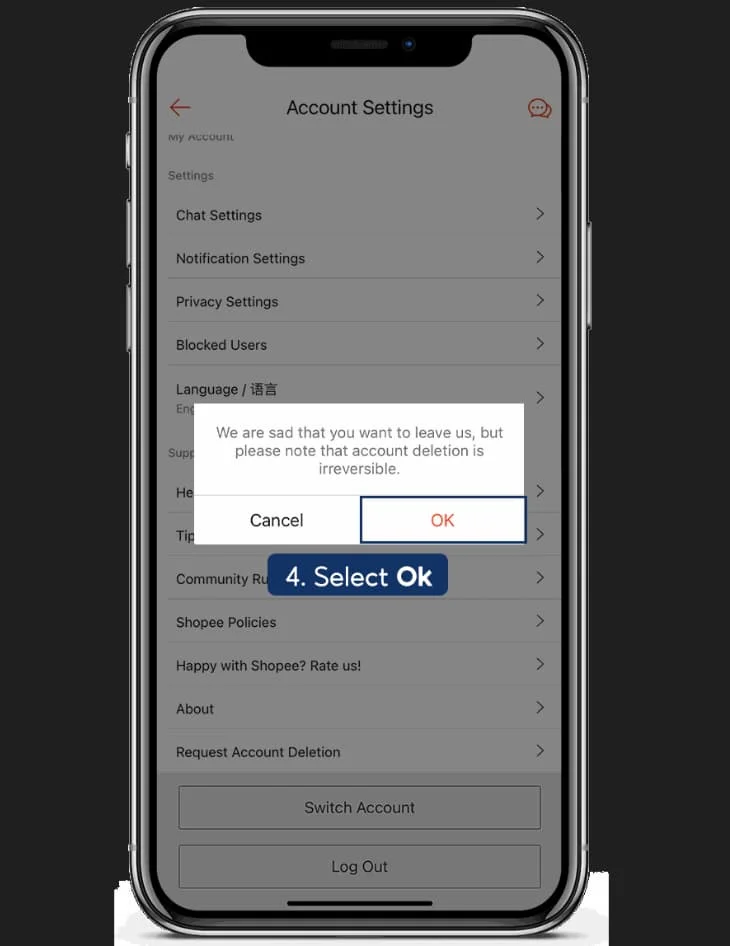
Step 5
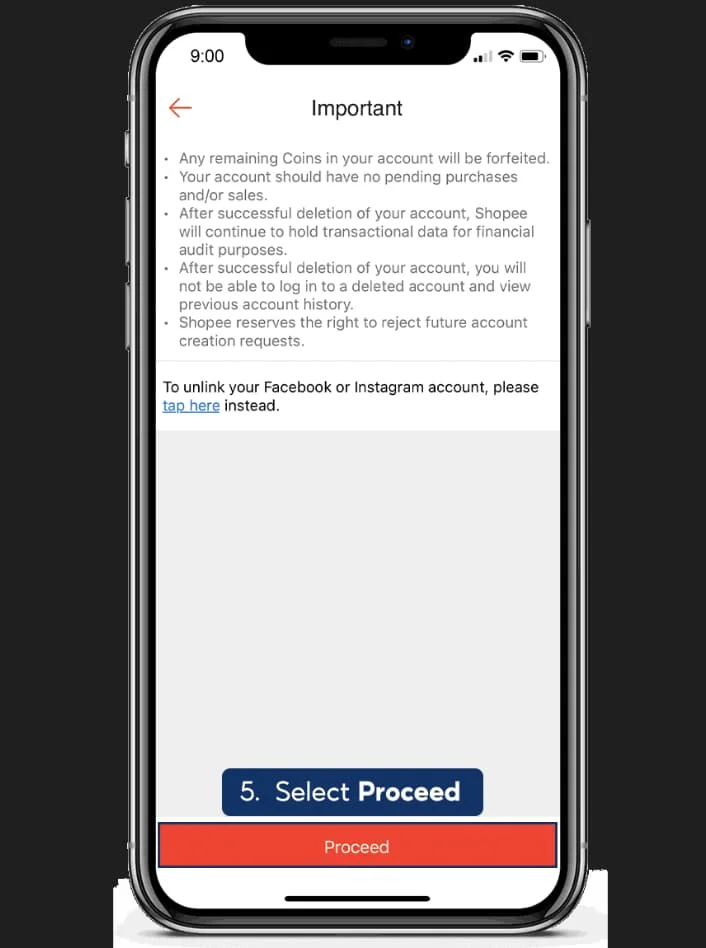
Step 6
Enter the verification code sent to you via SMS.
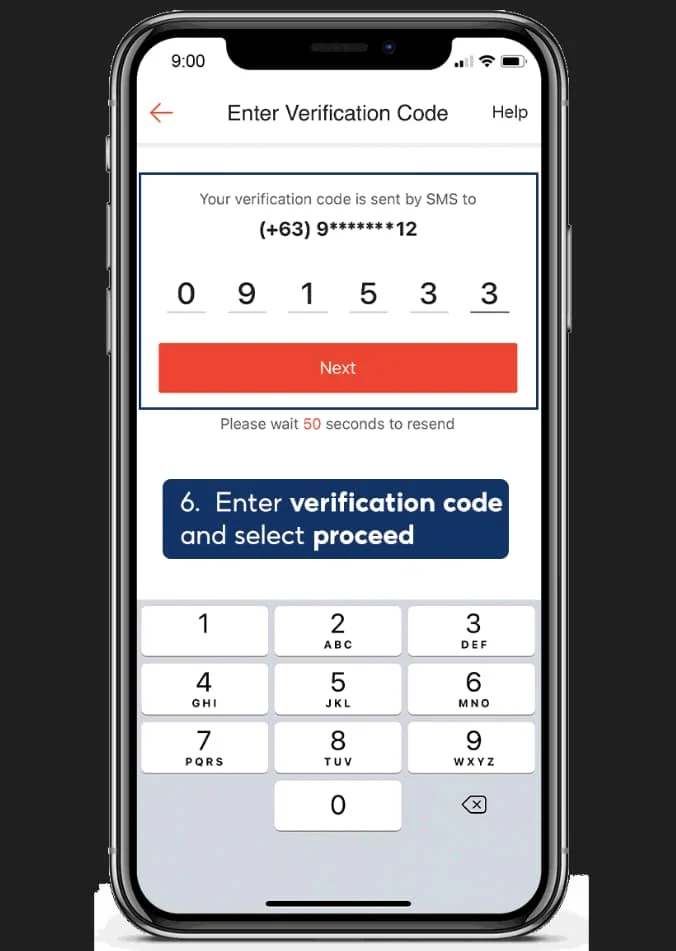
Step 7
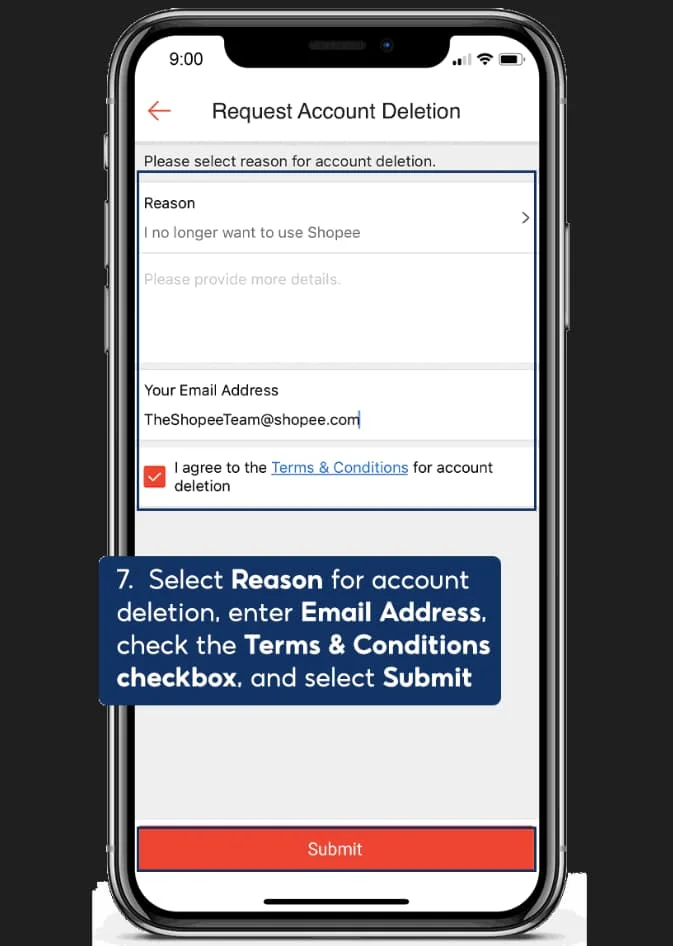
Last step: Send your request.
Follow these steps, and you can delete your Shopee account easily using the Shopee App.
Read also: How to Change Username in Shopee
How do I delete my Shopee account on my laptop?
How to Delete Your Shopee Account as a Buyer or Seller: Step-by-Step
Deleting your Shopee account, whether you’re buying stuff or selling, uses the same steps. It works for both Shopee accounts in Singapore and worldwide. Here’s how to delete your Shopee account on a computer:
- Log in to your Shopee account.
- Click on “Me” to go to your account settings.
- Scroll down to the bottom and tap “Request Account Deletion.”
- Next, press the “Proceed” button.
- Shopee will send a code to your phone number linked to your account. Enter that code and tap “Continue.”
- Tell them why you want to delete your account.
- Make sure to agree to all the rules.
- Lastly, hit “Submit” to confirm deleting your account.
Once you finish these steps, your Shopee account will be gone right away, and you’ll go back to the home page.
Why can’t I delete my Shopee account?
Deleting your Shopee account might not work for some people because of different reasons.
Your Account Is Limited
Here are reasons why your account might get limited:
- Making pretend orders.
- Not using vouchers fairly.
- Using discounts or refunds in the wrong way.
- Doing scams.
- Putting up things for sale that break the rules many times.
- Copying what other sellers are selling.
- Someone is getting into your account.
- Doing deals outside of Shopee.
- Not paying SPayLater bills.
Your account might have limits if you use apps Shopee doesn’t like, such as third-party ones or unofficial versions. Doing things on Shopee that aren’t allowed can also cause problems.
Your mobile phone number has been used too many times to register for Shopee accounts
If you can’t delete your Shopee account because of these reasons, contact Shopee’s customer service. Explain why your phone number was used many times for Shopee accounts. Tell them why you want to delete your account now and talk about other ways to solve your needs instead of deleting the account.
Your Account Has Uncompleted Orders
Make sure all your Shopee orders are sorted before asking to delete your account. This means everything: orders happening or being argued about. It’s really important. Whether you’re selling or buying, a deal is done only when the payment goes through.
You Still Have Balance In Your Shopee Pay
Make sure you’ve taken out all your money before asking to delete your account. Move all the cash from your Shopee wallet to your bank account first. Then, you can request to delete your account.
You Still Have Your Shopee Coins Balance
Make sure you spend all your Shopee coins before asking to delete your Shopee account. Don’t leave any coins behind in your account.
How do I delete a bank account on Shopee?
Do you want to know how to take off a bank account from your Shopee profile? First, you should add a new bank account before removing the old one. Here’s how to delete a bank account from Shopee, whether you’re using the Shopee App or Seller Center:
Using the Shopee App:
- Go to “My Shop” on the Shopee app and open the Seller Wallet page.
- Click on the Settings icon and choose “My Bank Account.”
- Choose the account you want to delete.
- Tap the three dots (…) and choose “Delete.” Confirm by clicking “Yes.”
- Enter the OTP sent to your phone number for verification, then tap “Continue.”
Using the Seller Center:
- Go to “My Balance” from the Seller Center sidebar menu.
- Enter your password for security.
- Choose the account you want to delete in “My Bank Account.”
- Click “Delete” and confirm.
- Put in the OTP sent to your phone for verification, then tap “Continue.”
Do these steps to remove a bank account from your Shopee account.
How do I clear my Shopee history?
To clear your Shopee history, follow these steps:
- Open the “Me” tab and tap the “Settings” or gear icon.
- Select “About.“
- Click on “Clear Cache.”
This will help you clear your Shopee history effectively.
Can I have two accounts on Shopee?
You can make lots of Shopee accounts, but each needs a different username and email to join. Also, using your account on different devices won’t change your liked stuff, comments, or what you bought. It all stays the same.
Conclusion
In conclusion, deleting your Shopee account is simple. We explained it in our guide called “How to Delete a Shopee Account.” Whether you want to switch to another platform or keep things private, knowing these steps is important. Before you delete your account, make sure you’ve finished all your deals and solved any problems. If you need help, you can ask Shopee’s customer service. Managing your online life well means taking charge of your accounts and online presence.
Read also: Shopee Seller Center Log In
FAQs
Can I delete my Shopee account through the website, or is it only possible through the Shopee app?
You can only delete your Shopee account using the Shopee app. You can’t do it on the website.
Do I need to complete all my pending orders and transactions before requesting account deletion?
Before you can delete your Shopee account, it’s important to finish all the orders. That is still happening, and sort out any arguments or problems.
What happens to my purchase history, liked products, and comments after I delete my Shopee account?
If you delete your Shopee account, everything you bought, liked and commented on will be gone forever. You won’t be able to get them back.
Can I use the same email address and phone number to register a new Shopee account after deleting my old one?
If you decide to delete your old Shopee account, you can make a new one with the same email and phone number. But, as you know, you won’t have any of your old things from your last account when you do this. It’s like starting from the beginning with a brand-new account.
Is there a waiting period or confirmation required after I submit a request for Shopee account deletion?
If you decide to delete your old Shopee account, you can make a new one using the same email and phone number. But keep in mind that when you do this, you won’t have any of your old things from your last account. It’s like starting all over again.
- How To Convert Sodexo To GCash - June 3, 2024
- How to Track Shopee Orders - February 1, 2024
- How to Activate Globe SIM - January 24, 2024