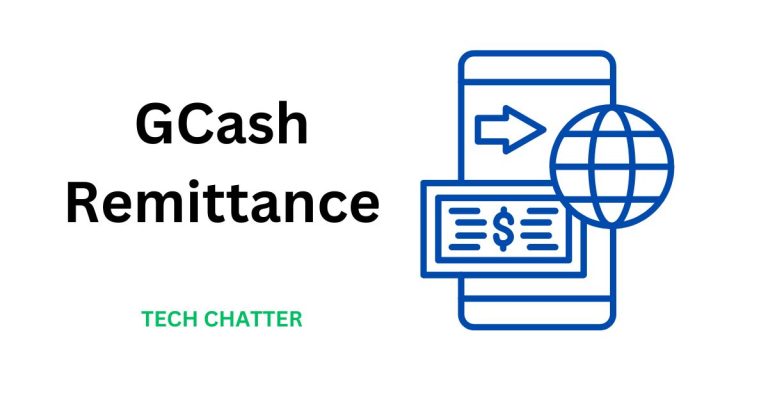What is KYC in GCash
KYC in GCash means “Know Your Customer.” It’s like showing your ID to prove who you are when you use GCash. GCash wants to make sure it’s really you using the app and not someone pretending to be you. When you sign up for GCash, you’ll need to share some information, like your name and address. This helps GCash check that you’re a real person and keeps your account safe from bad guys trying to do sneaky stuff. So, KYC is like a safety check to protect your money when you use GCash.
Step-by-Step Guide to Complete GCash KYC
Here’s a simpler breakdown of the steps to complete your GCash KYC verification:
- Get your valid ID ready (like an SSS, driver’s license, or passport).
- Take clear selfies that match your ID picture.
- Open GCash and click on “Verify Account” in your profile or when asked.
- Enter your details (like your name and birthdate) that match your ID.
- Upload pictures of both the front and back of your ID.
- Follow the instructions to upload your selfies.
- Wait for the automated checks to verify your face.
- If they need more information, provide it to the reviewers.
Once everything matches up and no extra details are needed, your account will show “Verified,” meaning you’ve completed the KYC process successfully.
List of Valid GCash KYC ID Documents
Here’s a simpler explanation of the IDs GCash accepts for KYC (Know Your Customer):
GCash accepts these IDs:
- Driver’s License
- SSS ID
- Unified Multi-Purpose ID
- Passport
- PSA Birth Certificate
- PRC Professional ID
- Postal ID
- OFW ID
- Seaman’s Book
- Alien Certificate of Registration
- School ID (for 13–17 years old)
Make sure the copies you send are clear and the whole ID is visible in the pictures. If the ID is not valid or it’s expired, GCash won’t accept it. So, use only IDs that are valid and not expired.
Selfie Requirements and Tips for GCash KYC
Here’s a simpler way to understand the tips for taking selfies for KYC (Know Your Customer) verification on GCash:
- Use the back camera, not the front one.
- Fill about 60–80% of the picture with your face.
- Keep your face relaxed; don’t smile or frown.
- Look straight at the camera.
- Don’t wear hats, sunglasses, or anything covering your face.
- Make sure there’s good light on your face—not too bright or dark.
- If needed, crop the picture to show you with your shoulders up.
- Clean the camera lens for a clear picture.
Taking selfies this way helps confirm it’s really you, making sure there aren’t any problems when verifying your identity.
Documents Needed for GCash KYC Verification
Here’s a simpler explanation of what you need to submit for KYC (Know Your Customer) on GCash:
- ID Photos: Take clear pictures of the front and back of your valid ID that’s not expired.
- Selfies: Take several clear photos of yourself that match your ID.
- Extra Documents: Sometimes, you might need more papers, like bills or other proofs for your address.
Remember, the name on your main ID must be the same as the one you used to register on GCash. If the names are different or there are any issues, they might ask for more verification.
GCash KYC Troubleshooting and Tips
Here’s a simpler version of common KYC (Know Your Customer) issues and how to fix them on GCash:
- Verification Failed: If it fails, take new selfies without hats or glasses.
- Unclear Documents: Take new pictures in better light without covering anything.
- Wrong Info: Check that all your details match your ID before sending.
- Manual Review: If they ask for more information, give it to them for verification.
- Rejected ID: Use a valid ID that’s accepted and not expired.
- Frozen Account: If your account’s locked even after finishing KYC, talk to support.
Remember, with patience and care, you can handle most KYC problems. If you’re stuck, GCash support can help with verification issues.
Read this: How to Pay Passport Appointment in GCash
Does KYC verification expire?
Once you finish verifying your account with KYC (Know Your Customer), you usually don’t need to do it all over again. But sometimes, you might have to re-do it if:
- You changed your ID information.
- The face check later doesn’t match, and they ask you to verify again
- Your account changes a lot, and they need more confirmation
- Sometimes, for extra safety, they might ask you to re-verify periodically
So, while KYC doesn’t really expire, make sure to keep your ID up-to-date. And if GCash asks, be ready to verify your information again.
How Long Does GCash KYC Verification Take?
How long it takes to finish verifying your GCash account depends on a few things:
- Usually, it takes about 1 to 2 days for automatic approval.
- If they need more information, it might take around 3 to 7 days for someone to check it.
- Fixing issues and sending things again could add 2 to 3 more days.
- Sometimes, if the government needs to check a lot of accounts, it might take even longer.
Usually, if you give the right papers that match your GCash information, it should take about a week at most to finish everything.
Can I use GCash without KYC?
Yes, you can use some basic things on GCash before doing KYC (Know Your Customer), like putting in money, paying, and managing your budget.
But there are limits until you finish verifying:
- You can only put in ₱15,000 every month.
- You can only send ₱5,000 each day.
- You can buy things for only up to ₱15,000 every month.
- You can’t add bank accounts or get credit or loans.
So, to use GCash fully, it’s important to finish KYC. Otherwise, you can’t do much because there are lots of restrictions.
What if I’m under 18 years old?
If you’re under 18 and want to do KYC (Know Your Customer) on GCash, you can start with your school ID. But to finish it completely, you’ll need:
- Your parent’s permission and for them to be there when you submit for KYC.
- You’ll need to show your school ID and one of your parent’s IDs.
- You and your parents both need to take selfies and give some details.
So, if you’re between 13 and 17, you can start the process. But to finish it before you turn 18, your parent has to join in to meet all the rules.
Read this: How to Trace GCash User Scammer
Key Takeaways: GCash KYC
- What KYC Does: Confirms who you are for safety and stops cheating.
- What You Need: Good ID, selfies, and maybe more papers.
- How It Works: It is mostly done by computers, but people might check too.
- Do it right: Otherwise, they might say “no.”
- How Long It Takes: Usually 1 to 7 days to finish.
- What You Can’t Do: Use everything on GCash until you finish KYC.
- For kids under 18, parents must help.
- Why It’s Important: Finish it to use GCash fully and safely. Follow the steps to do it right for secure transactions.
The GWA Calculator is a valuable tool that simplifies the complex process of computing a student’s Grade Weighted Average. It enhances academic success by aiding college students in managing their cumulative grades effectively and maintaining a healthy balance between studies and personal life.
Conclusion
In conclusion, grasping “what is KYC in GCash” is not just a requirement but a gateway to a more secure and enriched financial journey. Dive into the KYC process, empower yourself with real stories, and unlock the full potential of GCash. Embrace the future of secure digital transactions.