How to submit a ticket to GCash help center in 2024
Asking for help from GCash is easy! You can send a message to their Help Center if you have any problems with your GCash account. They’ll try really hard to fix it or answer your questions. It’s a great way to get support for anything you need with your GCash transactions and services. In this article, we discuss how to submit a ticket to GCash help center in 2024.
Take a look at the simple instructions below.
Steps to submit a ticket in the Help Center:
Here are the easy steps to finish the process:
Step 1: Open the GCash APP and log in.
Get the app and sign in to your GCash account. Just open the GCash app on your phone and put in your MPIN, or use your fingerprint or face ID. After you’re logged in, go to the main menu in the app and tap on ‘Profile’ at the bottom right of the screen. If you’ve borrowed money from GCash, you can figure out your GCash loan using this tool.
Step 2. Navigate to Help
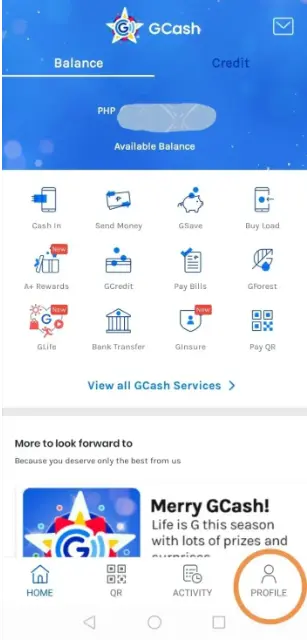
Go to the left side and tap on “Help.” It will bring you to the GCash Help Center. There, you can find articles, FAQs, and useful stuff to help with your questions. If you need something specific, use the search bar to find information about your particular issue.
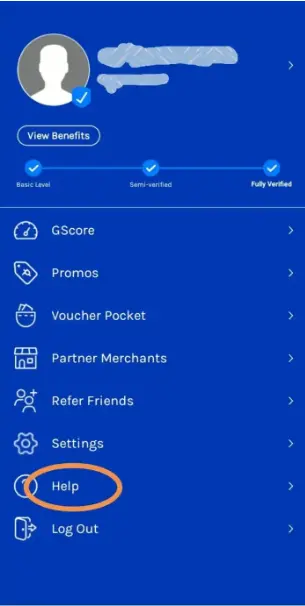
Step 3. Choose your Concern Category
Now, choose the type of problem you have, like “load,” “account verification,” or “GCash, something went wrong.” For instance, if your problem is about verifying your account, pick “Account verification.” If it’s about loading money into GCash, choose “Load.” Just pick the category that matches your issue.
This way, your ticket goes to the right team that can help fix your specific problem.
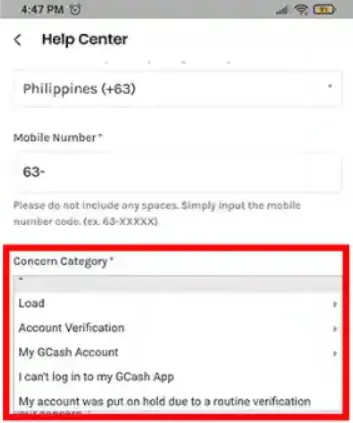
Step 4. Enter the required information
In this part, you need to put in your email, full name, country, phone number, and what your problem is.
You might also need to provide pictures or other files that can help explain your issue better. Make sure all the information you give is right and everything the support team needs. This helps them understand your problem well.

Step 5: Submit Ticket
Once you’ve filled in all the needed information, double-check everything. Then, hit the “Submit” button. Your ticket will go to the GCash support team. They’ll give you a ticket number so you can follow what’s happening with your problem. Keep an eye on your email or GCash notifications to see their response. They’ll try to get back to you quickly.
Read this: GCash Login on PC and Laptop
How can I follow up on my GCash ticket?
Checking on your ticket is really important to make sure your problem gets fixed. Here are some simple tips to do it effectively:
- Do you remember your ticket number? This number helps the support team find your issue.
- Give them time. It might take a while for them to solve complex issues. Be patient.
- Look for updates. Keep an eye on your email or GCash messages for news about your ticket.
- Take action: If it’s been a while and you haven’t heard anything, ask them for an update. You can do this by sending another message or reaching out to GCash support.
- Share details: Tell them your ticket number and explain clearly what’s going on. This helps them understand your problem faster.
Remember, the GCash team is there to help. Don’t be afraid to ask about your ticket to get your issue sorted out quickly.
How long does it take for GCASH to respond to a ticket?
Sometimes, GCash takes around 1 to 2 days to answer tickets. But when lots of people ask for help, it might take a bit longer. Don’t worry, though. They’re trying hard to fix your problems as fast as they can.
FAQs
How can I submit a ticket to GCash for assistance or support?
Here’s a simplified version:
- Open the GCash app on your phone.
- Tap on “Help” or “Support,” then find “Submit a Ticket” or “Contact Us.” Follow the instructions to tell them what’s wrong, and they’ll help you out.
How do I address issues or problems when trying to submit a ticket on GCash?
I can simplify it further:
- Make sure your internet is working well.
- Check if you put in the right details when submitting your problem on GCash.
- If it’s not working, try again. If it still doesn’t work, get in touch with GCash support for help.
Conclusion
In conclusion, do you understand how to submit a ticket to the GCash help center in 2024? is essential for users seeking efficient problem resolution. It’s easy to use! Just follow these steps, and you can easily find your way around the support system.
- GCash Indonesia: Easy and Safe Online Transactions - June 13, 2024
- Contact GCash Hotline for Immediate Assistance - June 13, 2024
- GCash Cash-in Fee at 7-11: Quick & Easy Transactions - June 12, 2024






