How to Activate GOMO SIM
GOMO is a good mobile company that makes it easy to start using your SIM card. It doesn’t matter if you’re good with technology or just starting out with phones; this guide will help you. It shows you the easy steps to activate your GOMO SIM card. With GOMO, you can easily stay connected and use the internet without any problems. Let’s begin and get your phone working!

What is a GOMO SIM Card?
GOMO SIM is a mobile company that gives you cheap and flexible phone plans. They offer fast internet, texting, and calling without making you sign long contracts. Lots of people like using GOMO because it’s easy and doesn’t cost too much.
If you just got a GOMO SIM card, you might be excited about their cheap data deals that don’t expire. But before you can start using all the cool stuff, you need to activate your SIM card.
GOMO is a brand from a company called Singtel in Singapore. They came to the Philippines in October 2020. GOMO doesn’t have its own cell towers; instead, it uses Globe’s network to give you internet.
Many Filipinos like GOMO because they offer data plans that don’t expire. These plans help people who want to save money and stay connected online.
GOMO gives you great value, especially if you use the internet a lot. Their SIM card offers a big 30GB of data for only ₱299, and this data doesn’t expire quickly. You can use it for a long time without worrying.
If you have extra data you don’t need, you can change it into text messages and call credits using the GOMO app.
With GOMO, you don’t need to keep checking when your data will expire. It stays good for a long time, so you don’t have to keep buying new deals every week just to stay connected with your friends. This saves you money.
If you don’t have a GOMO SIM yet, you can get one easily for ₱299 with free shipping. You can buy it from the GOMO website, Lazada, or Shopee. Delivery takes around 3-5 days for Metro Manila, 5-7 days for Luzon, and 8–12 days for Visayas and Mindanao.
This guide will help you start using your GOMO SIM quickly. Make sure you have an Android or iOS phone so you can use the GOMO app to activate your SIM and buy data deals.
GOMO SIM Activation Process
The GOMO SIM package doesn’t have instructions for activation. But don’t worry; we’ll help you. Just follow these steps to turn on your GOMO SIM and create your GOMO account.
Step 1: Download the GOMO App
First, get the GOMO app from either Google Play or the App Store. This app helps you buy data, change it into texts or call credits, check how much data you’ve used, and join special deals.
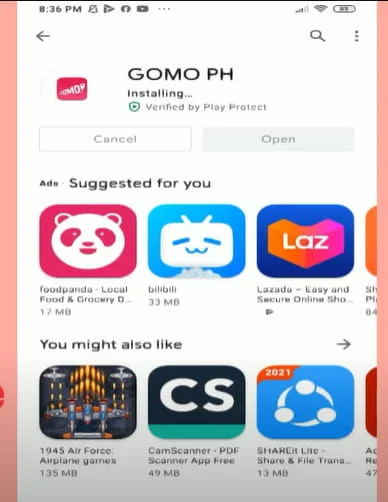
Step 2: Insert the GOMO SIM
Turn off your phone. Then, carefully put the new GOMO SIM into the slot for SIM cards in your phone.
You’ll find the GOMO number and PUK codes written on the SIM card case.
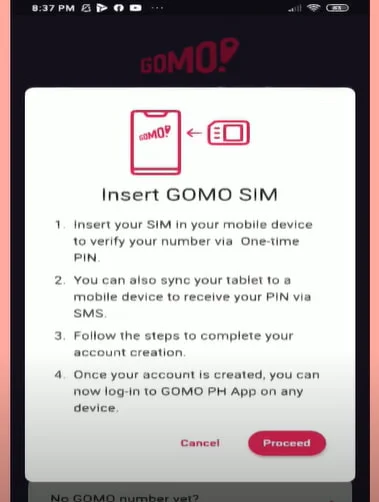
Step 3: Turn On Mobile Data
Turn on your phone and swipe down the screen to see notifications. Tap the icon that looks like data or the internet.
You might get a message to pick up the APN. Choose ‘Globe Prepaid’ if it shows up.
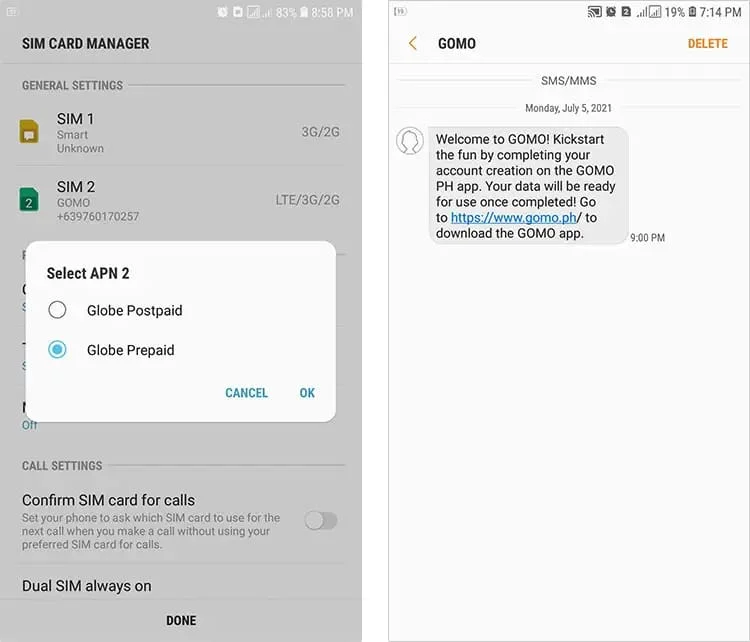
Wait for a message that says:
‘Welcome to GOMO! To start using your data, finish setting up your account in the GOMO PH app.
Step 4: Create a GOMO Account
First, open the GOMO app and type in the 10-digit GOMO number from the SIM card case. Then click ‘Let’s Go!’
If you have trouble using the app with your GOMO data, you can connect to WiFi or use another SIM’s data. Just make sure to enter your GOMO number and the code sent to it.
Check the ‘Insert GOMO SIM’ instructions and tap ‘Proceed’.
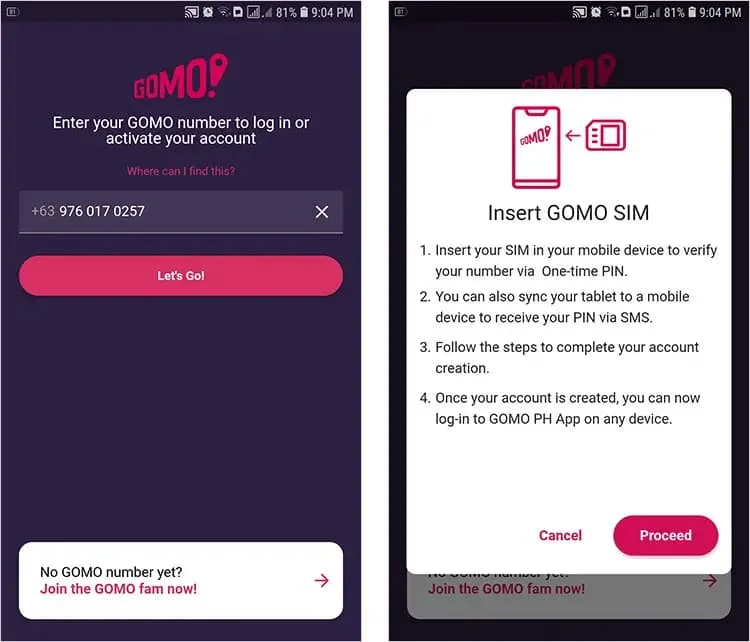
You’ll get a code called a one-time password (OTP) on your GOMO number. Put in the 6-digit code in the app.
If you don’t get the code in 5 minutes, click ‘Resend OTP.’
Type in your information, like your name, gender, email, and birthdate. Tick the box that says, ‘I agree to let GOMO use my information.’ Then click ‘Create Account.’
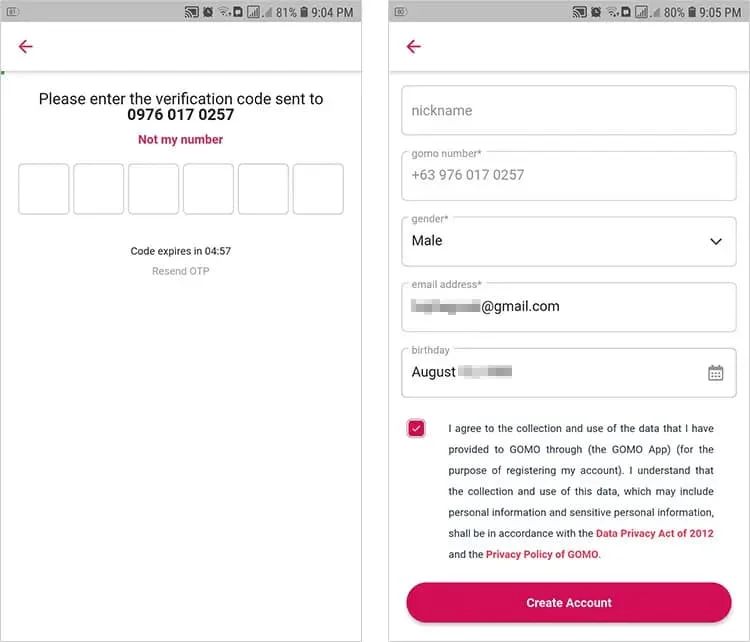
Make a 6-digit PIN. This will be your account password. You can also use your fingerprint or face to log in, but you don’t have to.
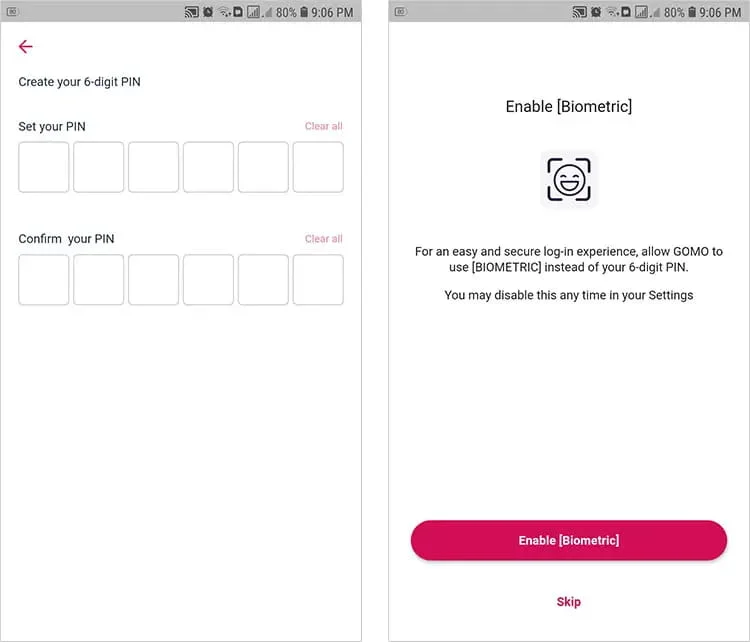
Great job! Your account and GOMO SIM are now ready. Click ‘Get Started’ to see your account.
Check your email for a message from GOMO. Click the link in the email to confirm your account.
Step 5: Enjoy GOMO!
Once your GOMO SIM is ready and your account is set up, you can start using your data that never expires. If you don’t use all your data, you can turn it into calls and texts. Go to ‘Mo Creds’ and pick a package, like 30 texts for 0.2GB of data.
If you need more data, go to the ‘Shop’ section and choose ‘Local Promos.’ You can get deals like 20GB of data that won’t expire for ₱199. You can pay using GCash or a credit or debit card.
Conclusion
Activating your GOMO SIM is easy and gives you cheap data that never runs out. You can easily control your data using the GOMO app, turning it into texts or calls.
This modern way of using phones means you’re always connected. It’s great for people who want a hassle-free experience. Get your GOMO SIM, get the app, and enjoy always being connected without worrying about deals expiring.
FAQs
How long does it take to activate a GOMO SIM?
Activating online is quick, usually just a few minutes. If you activate offline at a store or with customer service, it might take a bit longer because of waiting in line.
Can I keep my existing phone number when switching to GOMO?
Yes, you can keep your old number when you switch to GOMO. Just get in touch with their customer service, and they’ll help you do it.
What types of devices are compatible with GOMO SIM cards?
GOMO SIM cards work with many unlocked devices, including smartphones and tablets.
Are there any hidden fees with GOMO SIM cards?
GOMO is good because they are clear about how much things cost. You can see all the fees and charges in their terms and conditions.
Can I change my GOMO plan later if my needs change?
Yes! With GOMO, you can change your plans easily when your needs change.
- How To Convert Sodexo To GCash - June 3, 2024
- How to Track Shopee Orders - February 1, 2024
- How to Activate Globe SIM - January 24, 2024

