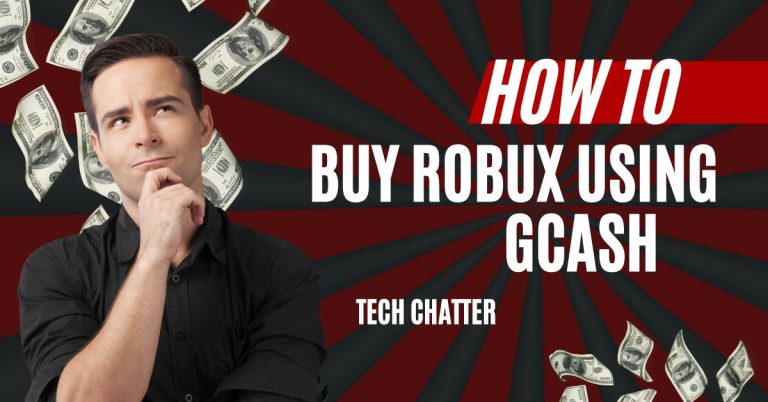How to put Profile picture in GCash in 2024
GCash is really good in the world of digital money because it can do a lot of different things. I was wondering how to put profile picture in GCash in 2024. GCash lets you change things in your profile, like your picture, name, birthday, address, and more. Here’s how you can do it:
Steps to put a picture in GCash:
To switch your picture on GCash, the easiest way is to go to your contacts and change it there. Here’s how:
1: Start by signing out of your GCash account, then go to your contacts.
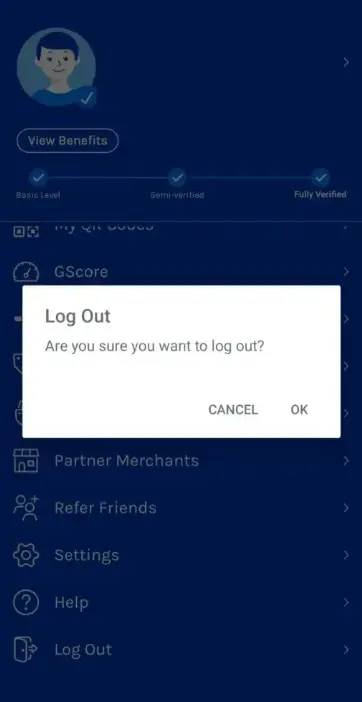
2: If your number isn’t saved in your contacts, put it in there and tap where it says “Add Photo.”
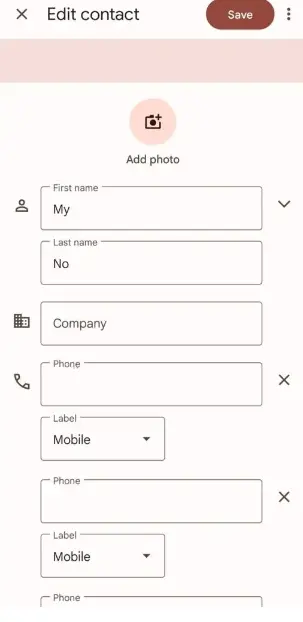
3: Snap a picture or pick one from your photo collection.
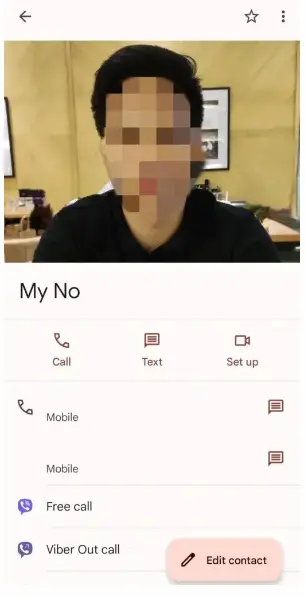
4: Log back into your account and tap the profile icon to check out your new profile picture.
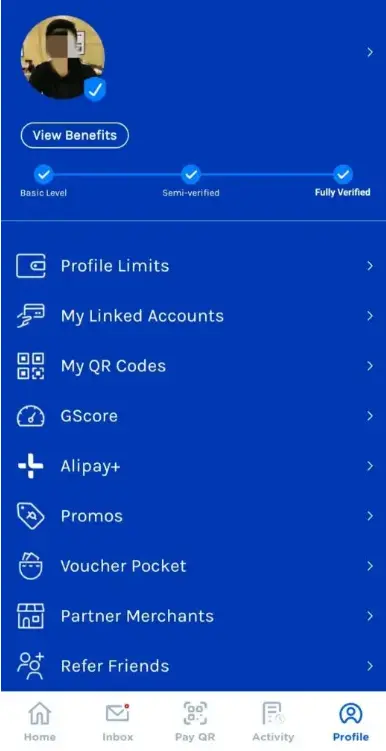
Your fresh profile picture should show up in GCash. If it doesn’t, try logging out and then logging back in to see the changes.
Read this: How to contact GCash Hotline and Customer Service 2024
How to remove a picture in GCash?
To take off your picture in GCash, do the steps I mentioned earlier. Look for your mobile number in contacts and delete the photo there. When you remove your profile picture, GCash will update automatically.
FAQs
How many times can I change my picture?
You can switch your GCash picture as many times as you want. It’s all up to you how often you want to change it.
Can I directly change my picture?
Right now, you can’t do it directly. But we’ve given steps above to help you do it differently.
Why can’t I edit my GCash profile?
If you haven’t verified your GCash account yet, you can’t edit your profile. You need to verify your account first to access all the features and change your picture.
Can I use animated profile pictures?
As of 2024, GCash supports static images only. Animated profile pictures might be a future enhancement.
Will my profile picture be visible to all GCash users?
Only the people in your contacts can see your profile picture on GCash. This keeps your privacy safe among GCash users.
How does a unique profile picture enhance my GCash experience?
A special profile picture gives a personal feeling. It helps transactions feel more connected and makes a community feel more online.
What should I do if I encounter technical issues while uploading?
If things go wrong technically, make sure your internet is working okay and try again. If it still doesn’t work, talk to GCash support for help.
Conclusion
Adding a picture to your GCash in 2024 isn’t just about making it look cool. It’s a way to make your digital experience more personal and safe. Embrace the future of digital finance with GCash, where innovation meets individuality. How to put profile picture in GCash in 2024.
- GCash Indonesia: Easy and Safe Online Transactions - June 13, 2024
- Contact GCash Hotline for Immediate Assistance - June 13, 2024
- GCash Cash-in Fee at 7-11: Quick & Easy Transactions - June 12, 2024