How to buy Steam wallet using GCash
If you love playing games and want to get new stuff for your games on Steam, we’ve got awesome news. You can use GCash to buy codes for your Steam wallet. This means you can get cool games and add-ons to make your gaming even better. I’ll show you how easy it is to do this with GCash. Get ready to level up your gaming gear and start playing amazing games like never before!
Steps to buy Steam wallet using GCash
Do you know about the Steam Wallet and how you can add money to it using GCash? Let’s talk about how to do that. First, make sure you have a computer, because you’ll need to scan a QR code. Follow these steps, and you’ll be able to add money to your Steam wallet easily.
1. Sign in to your Steam account:
Start by logging into your Steam account. Go to the Steam store before you start buying Steam wallet money.
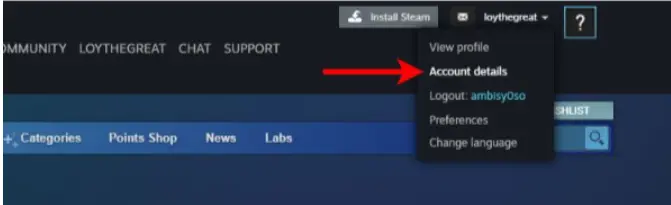
2. Add the amount to your Steam wallet:
Next, you have to put money into your Steam wallet. Look for the “Add Funds to your Steam Wallet” choice. It’s right there under the store and purchase history on the main page.
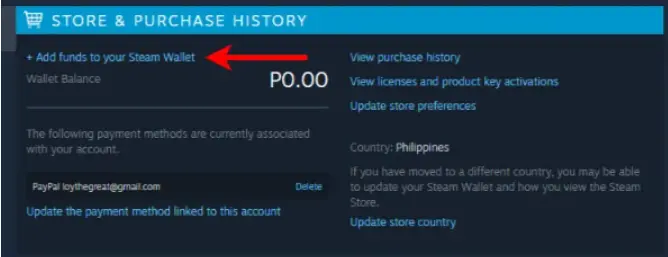
3. Select the top-up amount:
Click on “Add Funds” and then choose how much Steam wallet money you want to get. Remember, the least you can add is $200, and the most is $4000.

4. Select GCash as the payment mode.
Now, pick how you want to pay. Choose “GCash.” After you’ve chosen it, click on “Continue” to go to the next step.
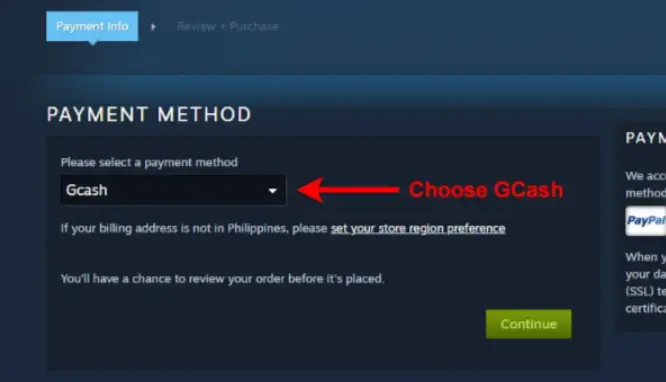
5. Confirm details:
Before you pay, make sure the amount you want to buy is right. Take a look at the details in this step. When you’re sure everything’s okay, click on “Continue to Smart2Pay.“
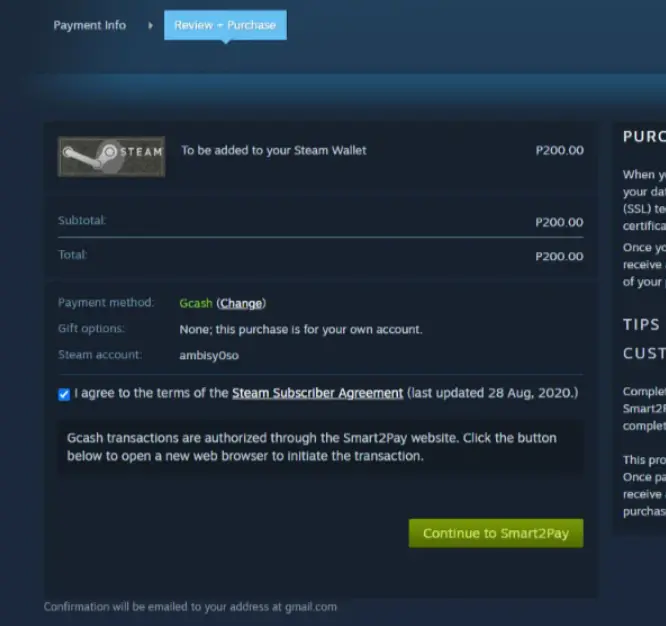
6. Scan the QR code:
Okay, now you’ll scan a code on the checkout screen. Open the GCash app on your phone and tap the “QR” icon at the screen’s bottom. The QR scanner will open, and you can scan the code. Remember, you have 15 minutes to finish this.
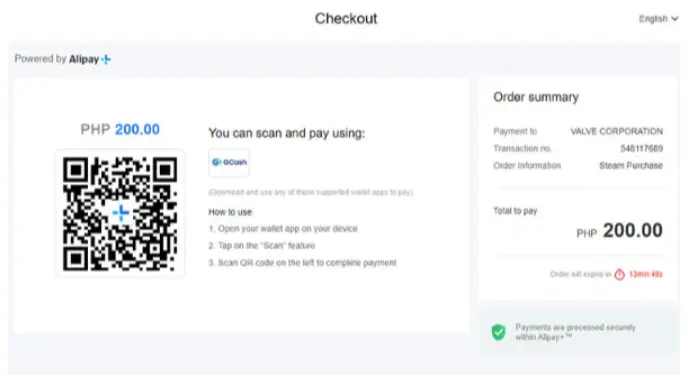
7. Successful Payment:
Finally, click on the “Pay” icon. You’ve now added money to your Steam wallet using GCash. Now you can buy stuff on Steam using the money you added.
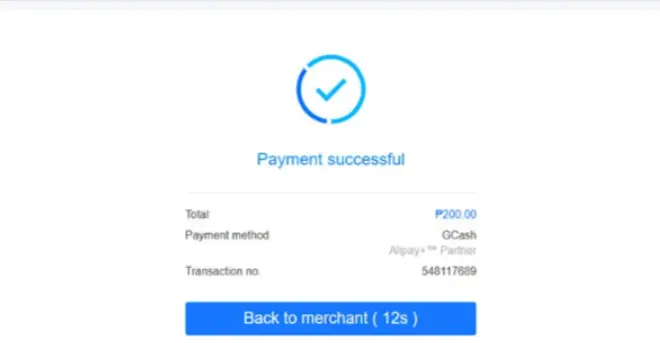
Besides GCash, you can also put money into your Steam Wallet using voucher codes from certain websites, like Xquareshop. This is another good way if you can’t use GCash. I’ll explain the steps for this below:
- Go to Xquareshop’s official website using a web browser.
- Pick the Steam wallet code you want.
- Choose e-wallet, and then select GCash as your payment method.
- Put your email where they ask for it. They’ll send the Steam wallet code to this email.
- Double-check all the transaction details. If everything looks good, open your GCash account. Enter the verification code you got in your email and your MPIN, and finish the payment.
- After you’re done, you’ll go back to Xquareshop’s homepage. Check your email for the wallet code they sent you.
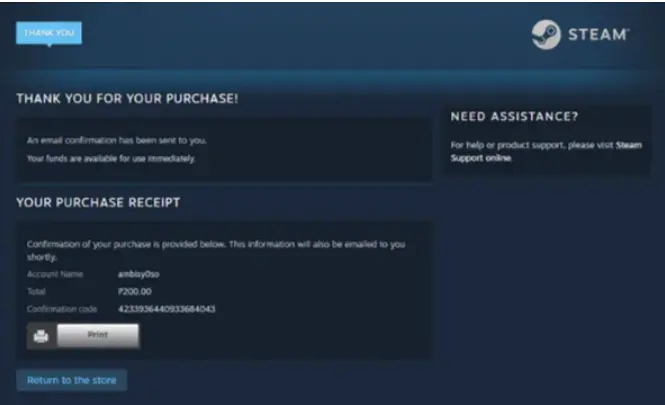
Read this: How to put Profile picture in GCash in 2024
FAQs
What do you know about Steam Wallet working?
Steam wallet codes work like presents. You can keep them in your Steam account to buy games, software, and lots of other stuff. You can get these codes and gift cards from stores all around the world.
Is there an expiration date on Steam Funds?
No, the money in your Steam account doesn’t disappear over time. You might have seen that even when your wallet seems empty, there’s still money in there. When you get something, the system uses the money from the way you choose to pay for it.
Where can you use the Steam wallet?
The money in your wallet is for buying games or things that make games better.
Conclusion
Embarking on the journey of “How to buy Steam Wallet Using GCash” opens a world of convenience for gamers. When GCash and Steam team up, it makes your gaming experience even better. Follow these steps carefully, and you’ll open the door to smooth buying and lots of gaming fun.
- GCash Indonesia: Easy and Safe Online Transactions - June 13, 2024
- Contact GCash Hotline for Immediate Assistance - June 13, 2024
- GCash Cash-in Fee at 7-11: Quick & Easy Transactions - June 12, 2024






