How to Change Your Mobile Number in GCash
If you want to change the phone number on your GCash account, you’re in the right spot. GCash is a handy mobile wallet and money service thing in the Philippines. Sometimes, you might need to change your phone number, like if you got a new phone or a different SIM card. This guide will show you the easy way to do it. Follow a few simple steps, and your GCash account will have your new number. Let’s start this easy journey to update your GCash number!
Step-By-Step Guide: How To Change GCash-registered mobile number
Step 1: Open the GCash App
To get started, use the GCash app on your smartphone. If you don’t have it yet, you can download it from either the Google Play Store or the Apple App Store.

Step 2: Access the ‘Settings’ menu
When you open the GCash app for the first time, you’ll see a menu. To find it, tap on those three dots in the top left corner of the screen.
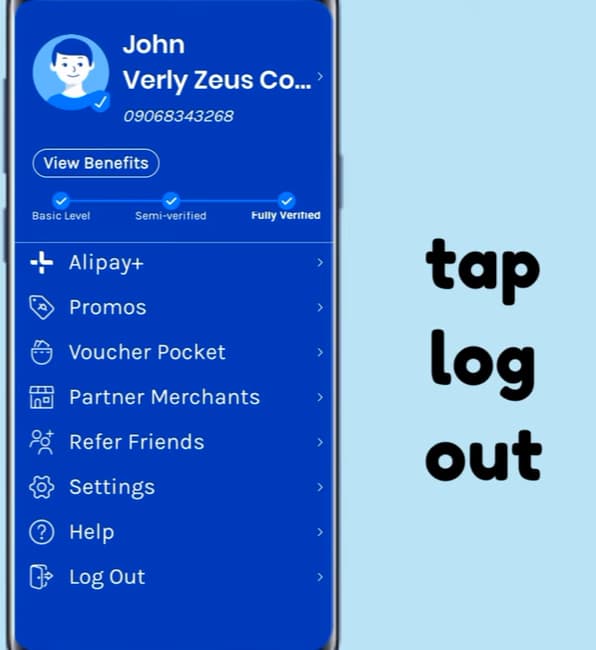
Step 3: Select ‘My Account’
In the third step, go to the “My Account” link. Next, click on the “My Account” option in the menu.

Step 4: Select ‘Change Mobile Number’
Next, you’ll change your phone number by using the “Change Mobile Number” option.
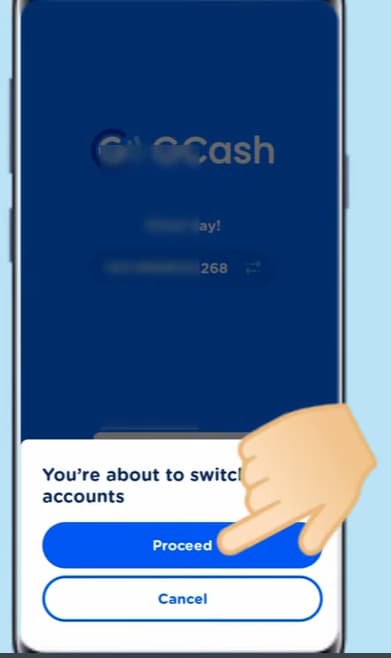
Step 5: Enter Your New Mobile Number
Now, before you go any further, fill out the form to update your phone number. It’s like giving GCash your new digits. After that, click “Next.”
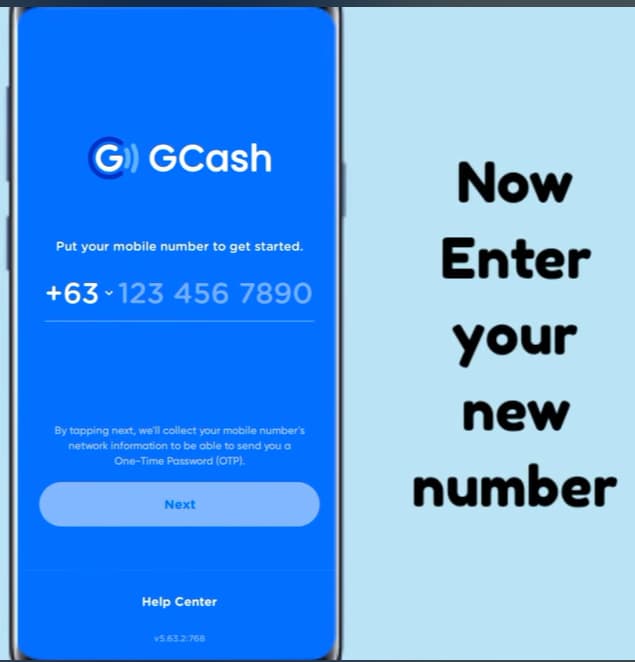
Step 6: Enter The Verification Code Sent To Your New Mobile Number
Now, GCash is going to send a special code to the email you gave them. If the app asks for that code, type it in. It’s like a secret handshake to make sure it’s you.
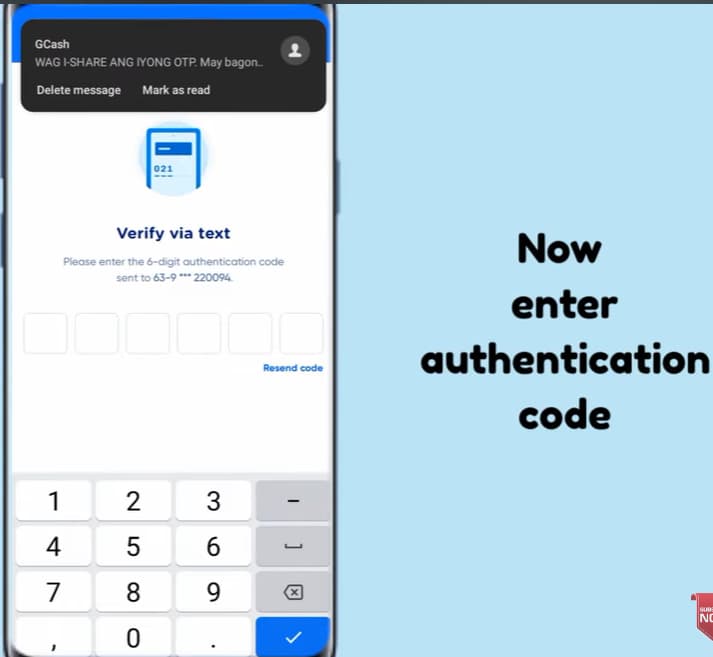
Step 7: Verify Your Identity
To change your phone number, we need some information. Give us your full name, birthdate, and a number from a government ID. And only the person who owns the account can change the phone number, so you know. Keep it secure!
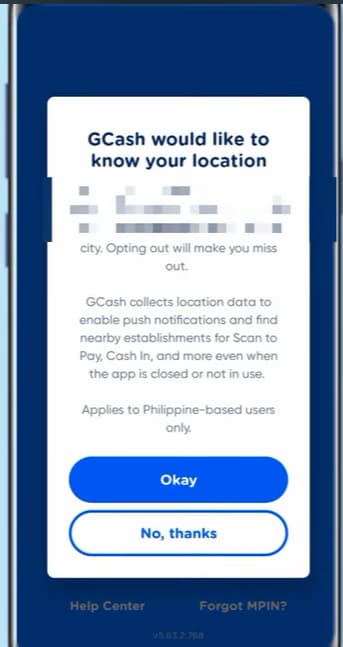
Step 8: Wait For Gcash To Review Your Request
Once you’ve asked for the change, GCash needs to check everything. They’re like the guardians, making sure all the information is there. It might take a bit, like a few hours to a whole day, for them to finish checking. Be patient while they do their thing.
Step 9: Receive Confirmation Of The Successful change Gcash number
Double-check that your new phone number is good to go. After you’ve made the change, GCash will send you an email in the app to confirm everything. So, keep an eye out for that confirmation; it’s like a thumbs up from GCash saying, “You’re all set with the new number!”
Read this: How to Transfer Money from PayPal to GCash.
FAQs
Can I change my GCash number without verification?
No, you have to verify things when you change your phone number on GCash. It’s all about keeping your account safe and sound. They want to make sure it’s you making the switch.
Is there a limit to how many times I can change my GCash number?
GCash lets you change your phone number, but it’s better to only do it when you need to. That way, you avoid any extra hassle. Keep it simple, and only switch it up when you have to.
How long does it take for the number change to be effective?
Once you get that message saying everything’s good to go, your new phone number is usually good to use right away.
Can I use my GCash account during the number change process?
While you’re switching your number on GCash, you might not have full access to your account for a bit. So, it’s smart to finish the change to avoid any issues. Get it done fast, and you’ll be back to normal without any hassle.
What happens to my old number after the change?
Once you change your number on GCash, the old one won’t work anymore. Your new number is the one to use for everything—buying stuff, sending money, the whole deal. Remember, it’s all about the new digits now!
Is there a fee for changing my GCash number?
GCash does not charge a fee for changing your mobile number.
Read this: How To Load Gomo SIM
Conclusion
Changing your phone number on GCash is easy and keeps your account in the loop. Follow the steps, and you won’t miss out on any GCash perks. Remember to play it safe and only use this option when you need to.
If you ever need to make a change, go for it! GCash is all about being easy to use and helpful. So, don’t worry about it—enjoy the convenience!






