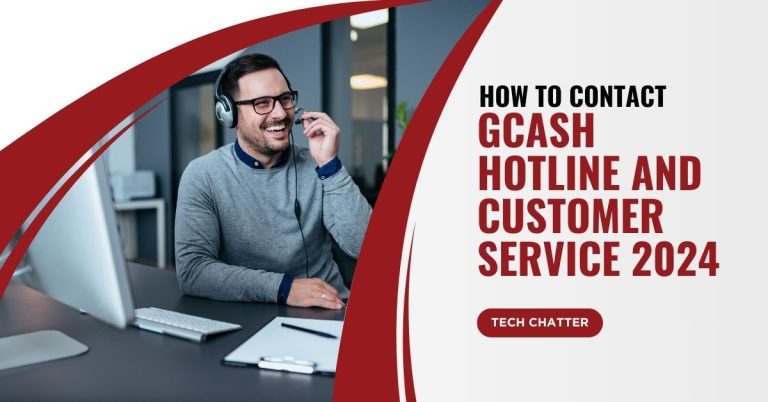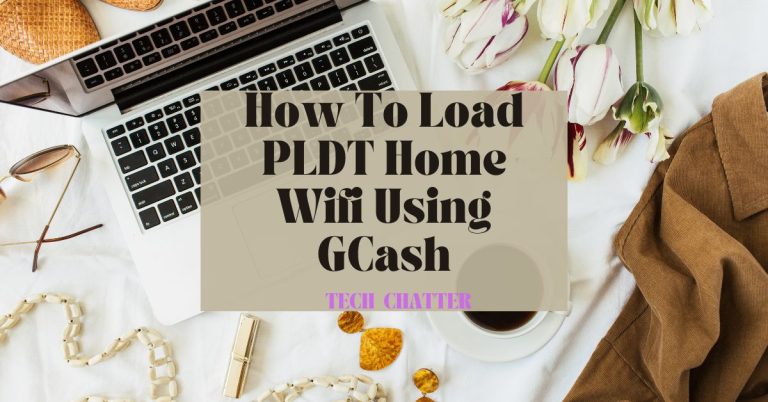How to Pay PLDT Using GCash
Nowadays, it’s super important to make things easy and simple, especially when it comes to handling your money. So, guess what? You can pay your PLDT (Philippine Long Distance Telephone) bills using GCash, which is like a digital wallet on your phone in the Philippines.
I’m here to guide you through the steps so that paying your PLDT bills becomes a piece of cake. No more waiting in long lines or dealing with those annoying paper bills. With a few taps on your phone, you can get it done stress-free and fast. Let’s check out how you can make your life easier by using GCash to pay your PLDT bills.
How to Pay PLDT Bills Using GCash (A Step-by-Step Guide)
If you want to pay your PLDT fiber bill using GCash, it’s easy. All you need is a GCash account, your PLDT account number, and your phone number. Follow these steps to get it done:
1. Open GCash App
Alright, to pay your bill, you have to use the GCash app. If you already have it on your phone, open it up. If you don’t have it yet, no worries. Go to your phone’s app store and download it.
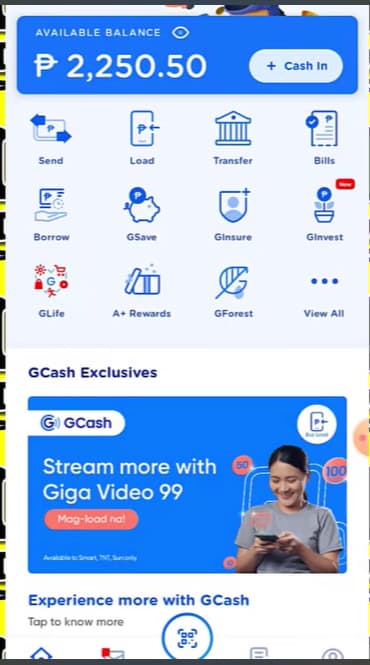
2. Pay Bills GCash Service
Alright, so you opened up the GCash app, right? Great! Now, you’re on the main screen, where you see a bunch of stuff. To keep things rolling, tap on “Pay Bills” in the GCash menu. It will take you to a new page.
Now, there’s this part called “Telecoms” in the list. Click on that. It’s like the category of phone and internet bills.
Okay, now for the PLDT part. You’ve got two choices. Either type “PLDT” in the search bar or keep scrolling down until you see it. Find PLDT, and you’re good to go!
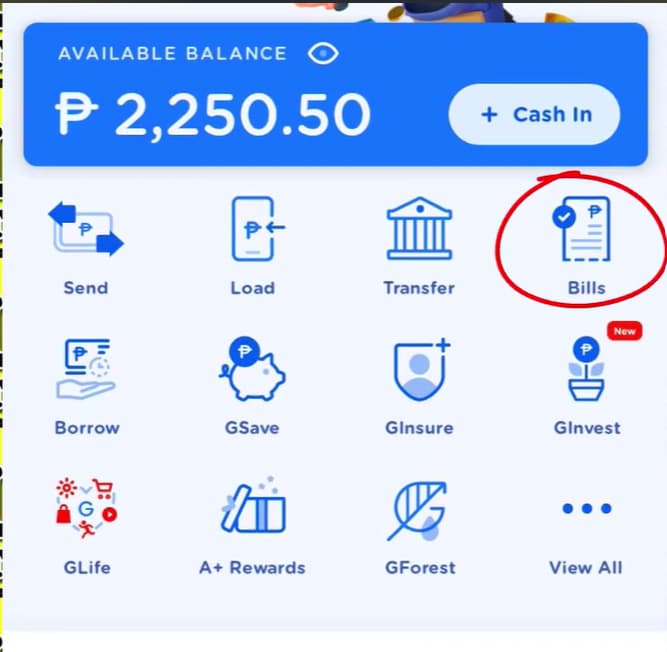
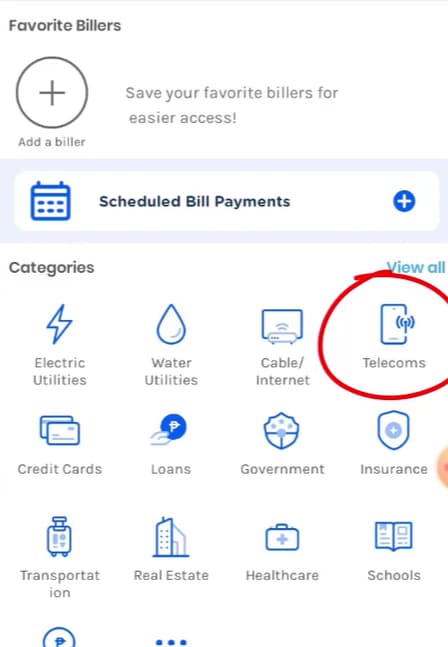
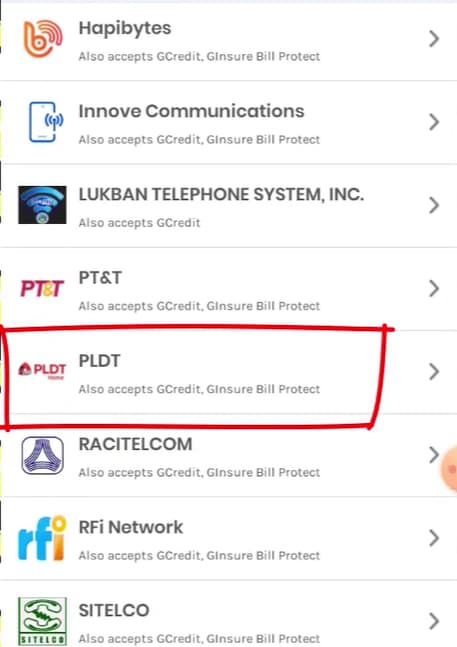
3. Enter Your Payment Details
Okay, now let’s keep going with the payment. They’ll ask for some information, but don’t worry, it’s easy:
- Type in your 10-digit PLDT account number. You can find this on your bill.
- Put your area code and phone number in the right spots.
- Choose “PLDT Home Fibre” as the service you’re paying for.
- Enter how much you have to pay. Make sure you have enough money in your GCash.
- Tell them your email so they can send you a confirmation.
Once you’ve done all that, double-check everything. When you’re sure it’s all good, tap “Next” to keep the ball rolling.
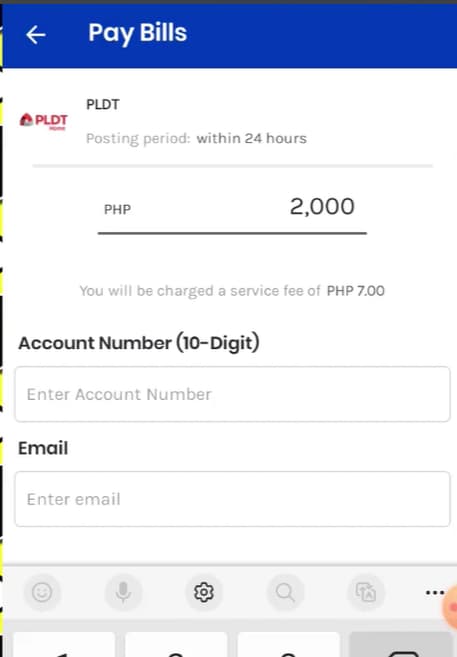
4. Payment Method
Okay, so here’s the deal: you have two ways to pay your PLDT bill: either with GCash or a GCash credit card.
If you have that GCash credit card thing, tap on “GCredit.” But if you don’t have a card, no biggie. Choose “GCash” and then hit “Next” to keep going. Simple, right? Choose the one that works for you, and let’s get that bill paid!
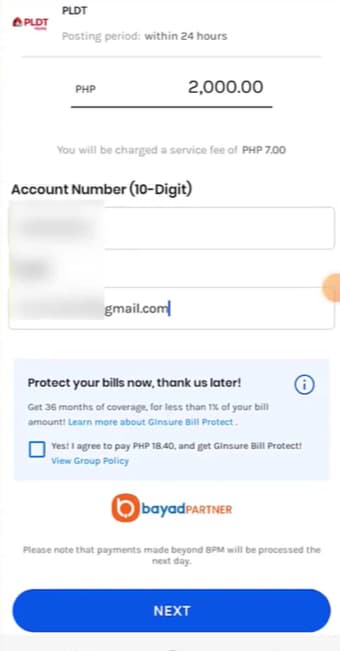
5. Payment Confirmation
Alright, before you finish up, take a quick look at all the stuff you put in. Make sure it’s right. When you’re sure, tap on “Confirm.”
After that, keep an eye on your email or your phone. GCash might send you an email, or you might get a text on the phone number you gave them. That’s it! You’re all done.
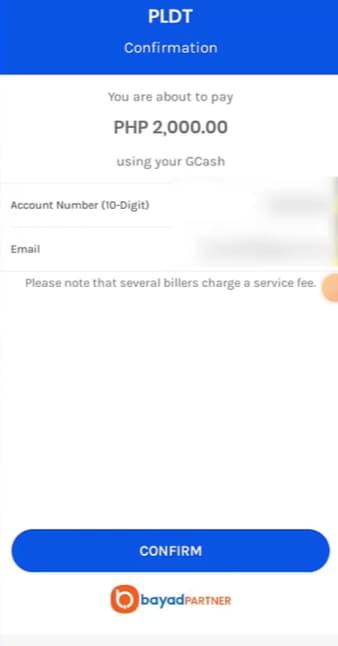
Why Choose GCash for PLDT Payments
Using GCash to pay your PLDT bills, and here’s why:
- Easy: You can pay your PLDT bill whenever and wherever, right from your phone. Super convenient!
- Safe and sound: GCash makes sure your money is super safe. They use fancy encryption to keep everything secure.
- Get Some Goodies: GCash likes to give back. They often give you cashback and deals, so you can save some cash on your bills.
Read this: How to Get a GCash Card
FAQs
How do I check the area code and telephone number?
Alright, to get your area code and phone number, grab your PLDT bill. It’s all right there!
Check out the billing statement, and you’ll see a big 10-digit number. The first 3 digits are your area code, and the other 7 digits are your phone number. That’s the key information you need for paying your bill.
Will the internet connection be stable after payment through GCash?
If you pay with GCash, it might take about a day (24 hours) for everything to get sorted. After GCash gets your payment, PLDT will fix up your internet connection all by itself.
But if it’s taking longer than you think it should, no worries! shout out to the tech support people. Dial 171, and they’ll help you out.
Are there any additional fees when paying my PLDT bill through GCash?
GCash: Usually, they don’t ask for extra money when you pay your bills. But you have to keep it real; PLDT might have its own rules about fees. something to be aware of. So, check out PLDT’s policies to be on the safe side.
What happens if I input the wrong PLDT account number?
Make sure to double-check your account number. If you enter the wrong one, the payment may not go through, and you’ll need to contact PLDT for help.
Read this: How to Register TNT SIM
Conclusion
Paying your PLDT bill with GCash is the easiest and safest way to handle your money. A few taps on your phone, and bam, your bills are sorted. No more dealing with old-school payment headaches. It’s like stepping into the future of paying bills—all digital and hassle-free!
- How to Pay NBI Using GCash - December 9, 2025
- How to Delete Transaction History in GCash - June 15, 2025
- How Technology is Transforming Fast Food: A Look into Firehouse Subs and Beyond - May 10, 2025