How to Get GCash Mastercard
Ever thought about making your online shopping and money-making easier? Good news: we’re going to tell you how to get a GCash Mastercard! With this card, you can do lots of things, like handle your money and buy stuff online. It’s easy, so let’s jump in and find out how to make your online life super smooth with a GCash Mastercard!
What is the GCash MasterCard?
The GCash MasterCard is like a card you can use to buy stuff online or in actual stores. You link it to your GCash account, and then you can get to your money whenever you want.
Think of it like a debit card: you can take out cash from Bancnet ATMs in the Philippines and MasterCard ATMs anywhere in the world. So, it’s like having your money in your pocket wherever you go!
Follow these steps to order the GCash MasterCard via the GCash app:
- Open the GCash app and Click “View All.”
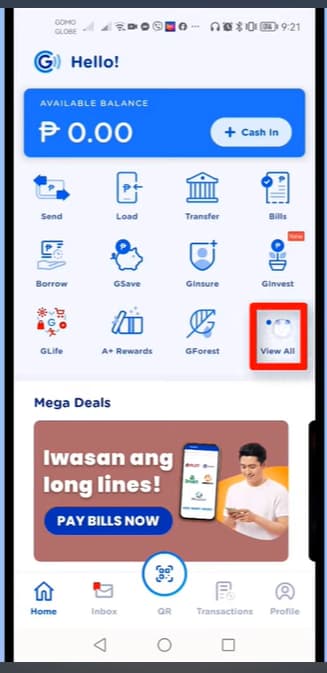
- Tap “Cash Out” under “Others.”
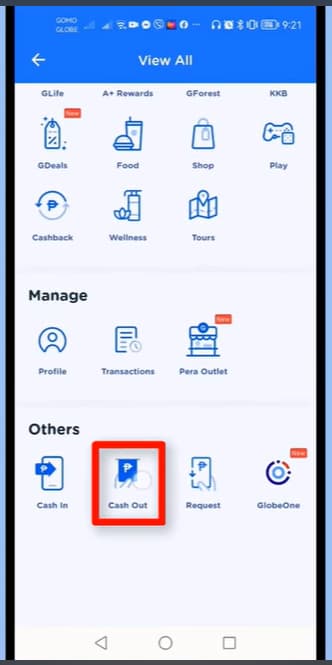
- Click “Deliver” under “GCash Mastercard.”
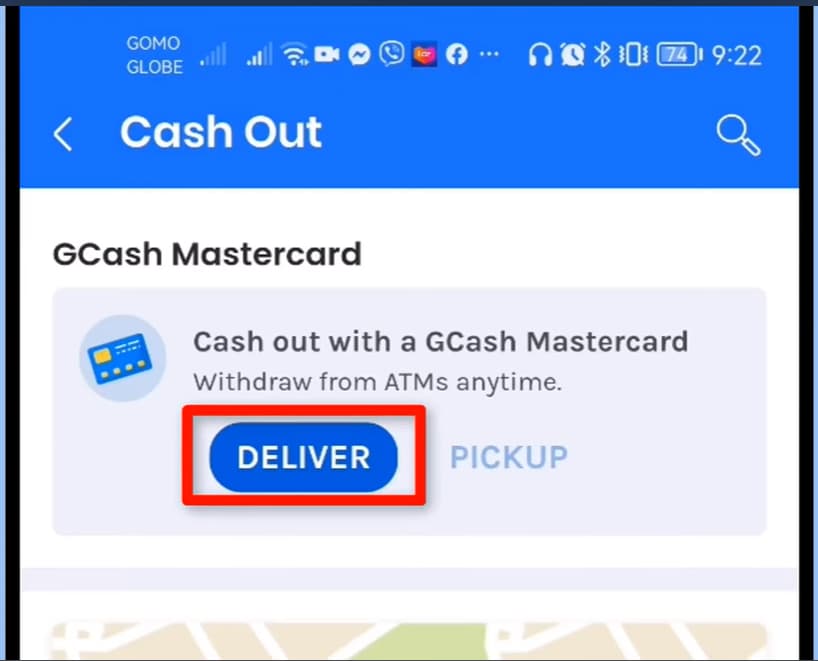
Here’s how you can ask for the card online:
- First, read the steps on how to order.
- Look for the “GCash Mastercard Order Form” and fill it out.
- Tick the little box to agree to the rules.
- Click “Next” and remember the order ID that shows up.
- Click “Pay” and pay ₱215.
- A message will pop up to make sure your payment went through.
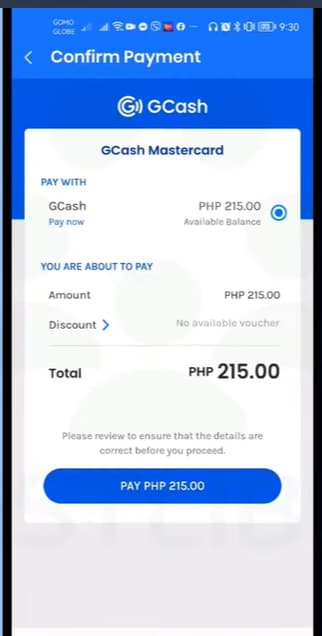
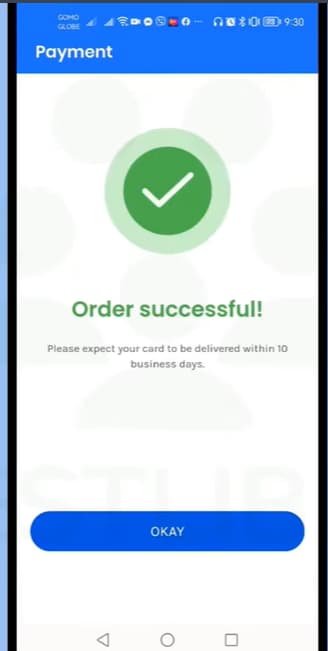
How to activate your GCash MasterCard via the GCash app
- Tap the “Profile” icon on the GCash homepage.
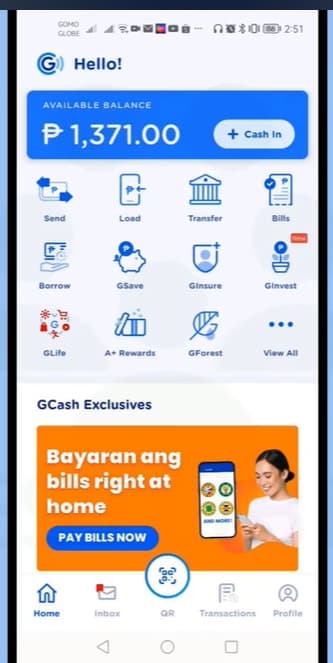
- Select “My Linked Accounts.”
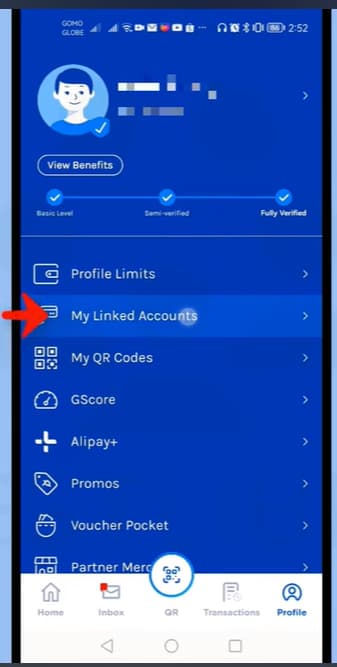
- Choose “GCash card” from the list.
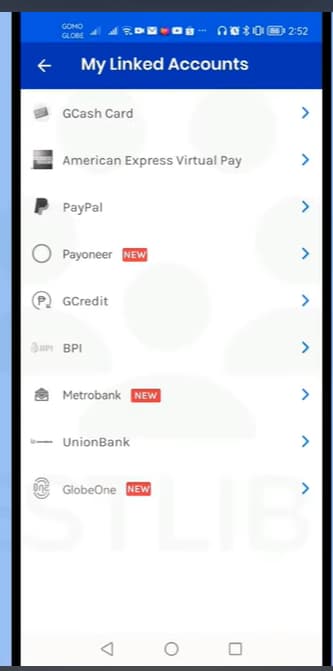
Read this: How to Earn Money in GCash.
To add a card, follow these simple steps:
- Tap “Add a Card.”
- Put in the 6-digit code you got in a text on your GCash phone.
- Type in the last four numbers of your GCash Mastercard.
- Enter the 12-digit GCash Virtual Account number.
- Click “Next” to keep going.
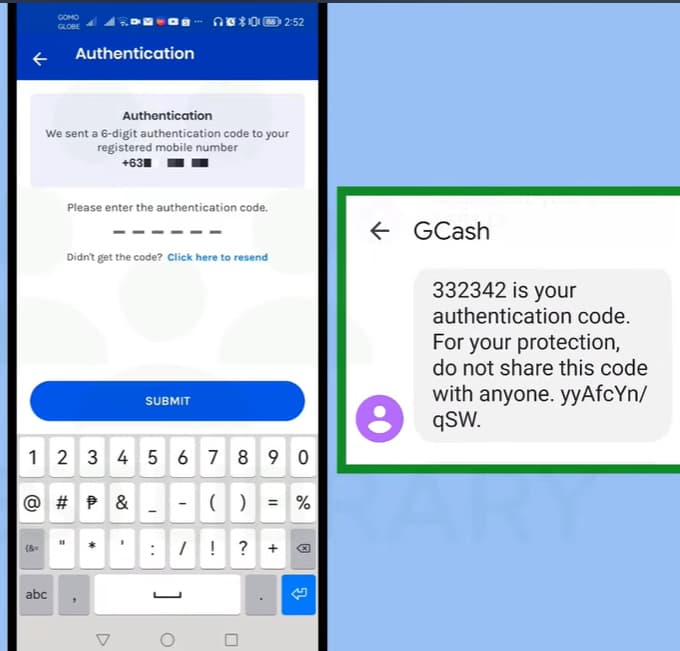
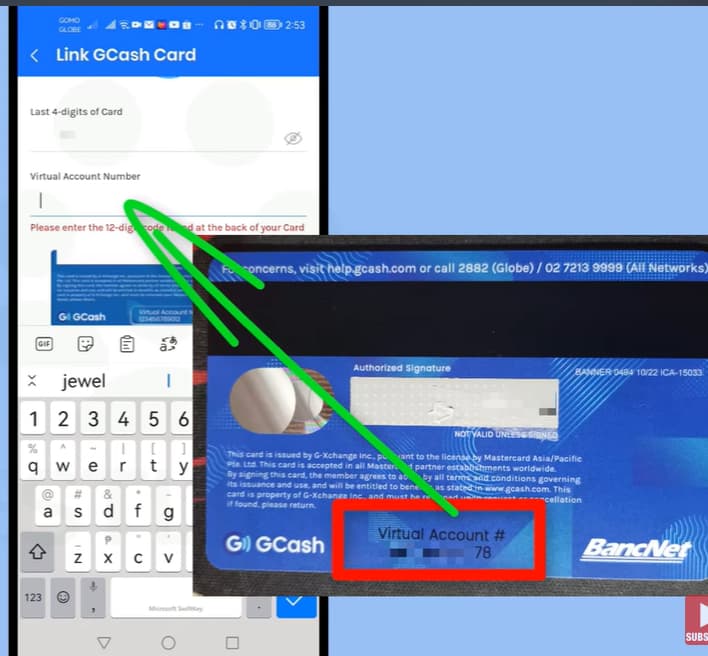
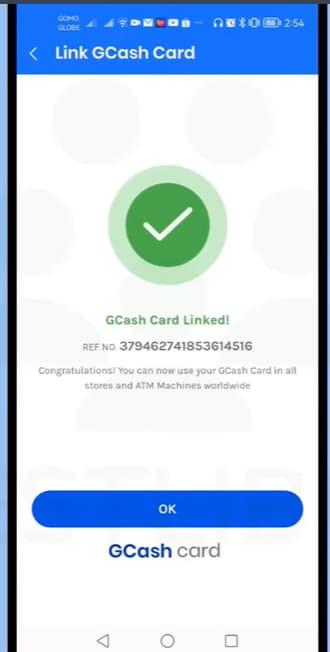
How to activate your GCash MasterCard via USSD code
To activate your card, use these steps:
- Dial *143#.
- Pick GCash (Option 2).
- Choose the GCash Card (Option 1).
- Select Activate Card (Option 1).
- Share the information your Mastercard needs.
- You’ll get a message saying if your card is good to go or not.
FAQs
What will happen to the old GCash Mastercard?
You can keep using your Mastercard and all the stuff it offers until it gets old and stops working. When that happens, get a new one by applying for it.
How long does GCash Visa Card delivery take?
When you order a GCash card, it takes about four to 10 days to reach your house. The time might be different depending on where you live.
- If you’re in the National Capital Region (NCR), it’s around four to six days.
- For Luzon, it takes about six to eight days.
- And if you’re in Visayas or Mindanao, it could be eight to 10 days.
What are the other GCash Visa fees?
GCash Visa Card comes with certain fees when you use an ATM. Here are the standard rates for the following services:
- Withdrawal fee: Varies from ₱10 to ₱18
- Balance inquiry fee: Varies from ₱0 to ₱2.50
What is the daily withdrawal limit for the GCash Mastercard?
The daily withdrawal limit for GCash is PHP 20,000.
How do I activate my GCash Mastercard?
To turn on your GCash Mastercard, use the GCash app. Follow what it says inside the app to connect your card.
Read this: How To Convert Sodexo To GCash
Conclusion
Getting a GCash Mastercard is a big deal if you want easy digital money stuff. It’s like a super safe and handy tool to handle your money without fuss. Follow the easy steps in this guide and boom, you’ll have your own GCash ready to explore the money world online.
Get the digital money—get your GCash today!






